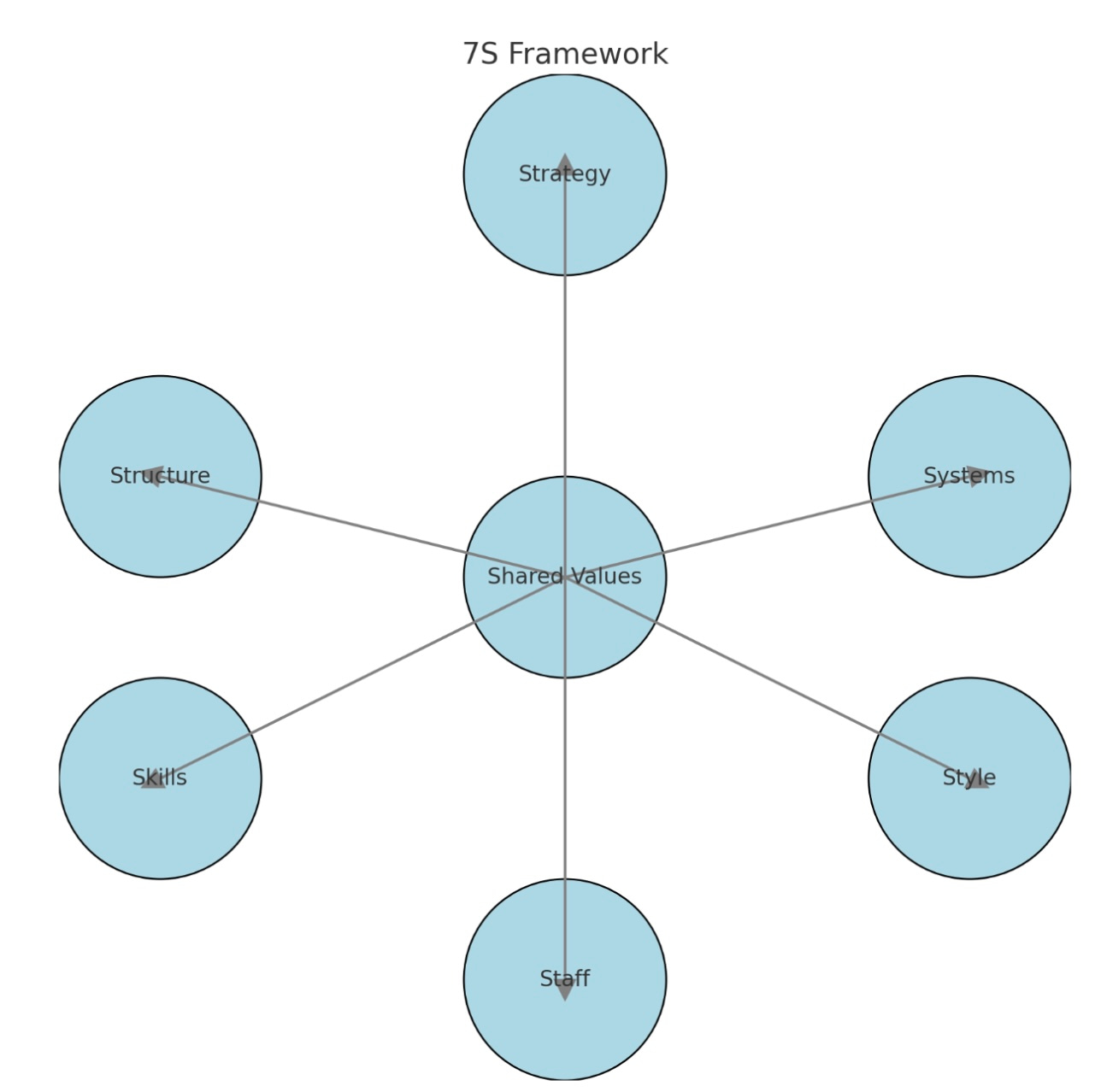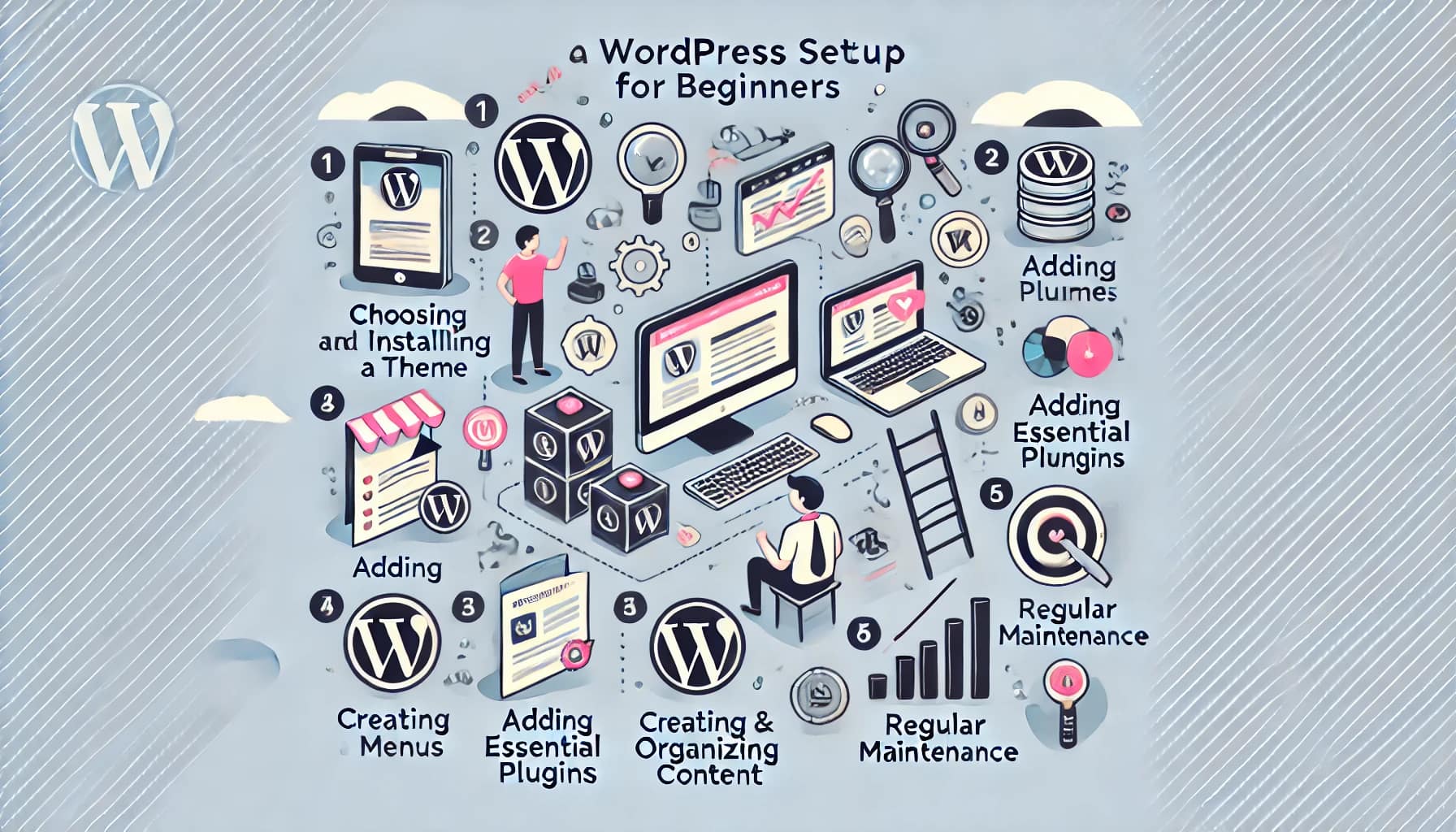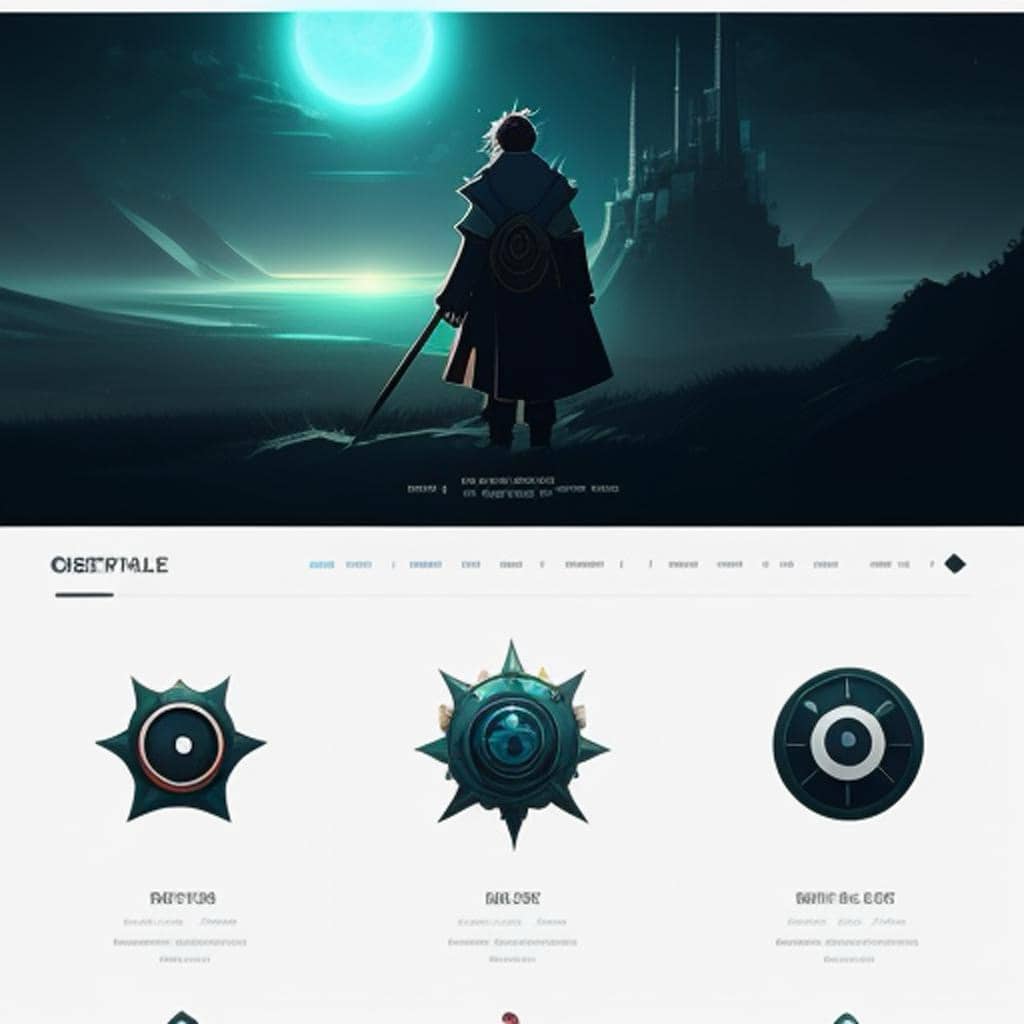WordPress 5.9
With WordPress 5.9 and its Twenty Twenty-Two Theme, Full Site Editing (FSE) becomes a fact.
And your WordPress admin dashboard gives you full control of your site with a few clicks and dashes
Do you love to blog or produce content? New tweaks to the publishing flow help you say more, faster.
The Twenty Twenty‑Two Theme is installed and available to you with other installed Themes in your WordPress dashboard > Appearance > Themes. Activate and customize this theme and discover its new interface!
Theme Twenty Twenty‑Two
Theme Twenty Twenty-Two Is the first block theme in the history of WordPress. A milestone indeed and a major shift in WordPress editing. A revolution that just begins. A brand-new way to build your site with a WordPress Theme.
For many a dream came true. Me for one, no doubt.
This new way to design your website empowers you to build your website into detail from one place.
Empowered by a wide choice of visuals like color schemes, typographic, templates, and much more!
The site editing interface becomes your workplace and HQ at the same time.
Changes made here affect you whole site with one click.
Kindly refer to the Block Editor Guide as provided by WordPress.
New features to enhance your design and layout
Block-based themes or Block Themes use the WordPress block editor to enable full-site editing (FSE). As such you, are in full control, no longer limited by the features of your theme. You can customize your website with the help of old and new Gutenberg blocks.
As such, the features in the Theme Directory of the Twenty Twenty‑Two theme are waiting to be explored. And this is just a begin. Wow. Fasten your seat belts. A short overview
The paintbox at your hand
This is certainly my favorite. Color your wagon as they say, and off you go!
Instead of the old Customize you have all the power of the Styles interface inside the Site Editor. Build your site’s look and feel free !
And it looks like this:

You can use your own color palette and it is awesome. Same goes for layout and typography!
The Navigation block
Site navigation is the heart of user experience. Menus and breadcrumbs!
The new Navigation block empowers you to choose between an always-on responsive menu or one that adapts to your user’s screen size. Genius right!
Block controls
WordPress 5.9 allows you, to control your website in details with all kind of tools for typography and layout. Overall a finer control over details like spacing, borders, padding, and more. And tone lick applies to your entire site. Wow.
The WordPress pattern Directory
This pattern directory is the home of a wide range of block patterns. They are built to save you time and add core site functionality. You can edit at your like. With a few clicks you adapt your header and footer.
The Pattern Explorer makes it easy to compare patterns and choose the one your audience expects.

The new look of List View
This may be the major improvement. List View has new items and lets you drag and drop your content where you want it. Helps you to manage complex documents easier. You can expand and collapse sections as you build your site — and add HTML anchors to your blocks.

The Gallery block nuances
The Gallery block allows you to treat images as you would treat it in the Image block. Style every image to your own like. Or change their layout. All up to you!
Tip
Make a backup from your site before updating your WordPress site
TO YOUR SUCCESS

Shop Tip
WordPress Block themes on Amazon
Tell us about your views and experience with the latest updates and themes of WordPress?

Invest in your future & learn
Learn affiliate marketing & build your own website with an awesome community and join me there. You can be a free starter for as long as needed. It includes free hosting and basic teachings. If you are an advanced user, you may like to level up. Just have a look, and see for yourself!