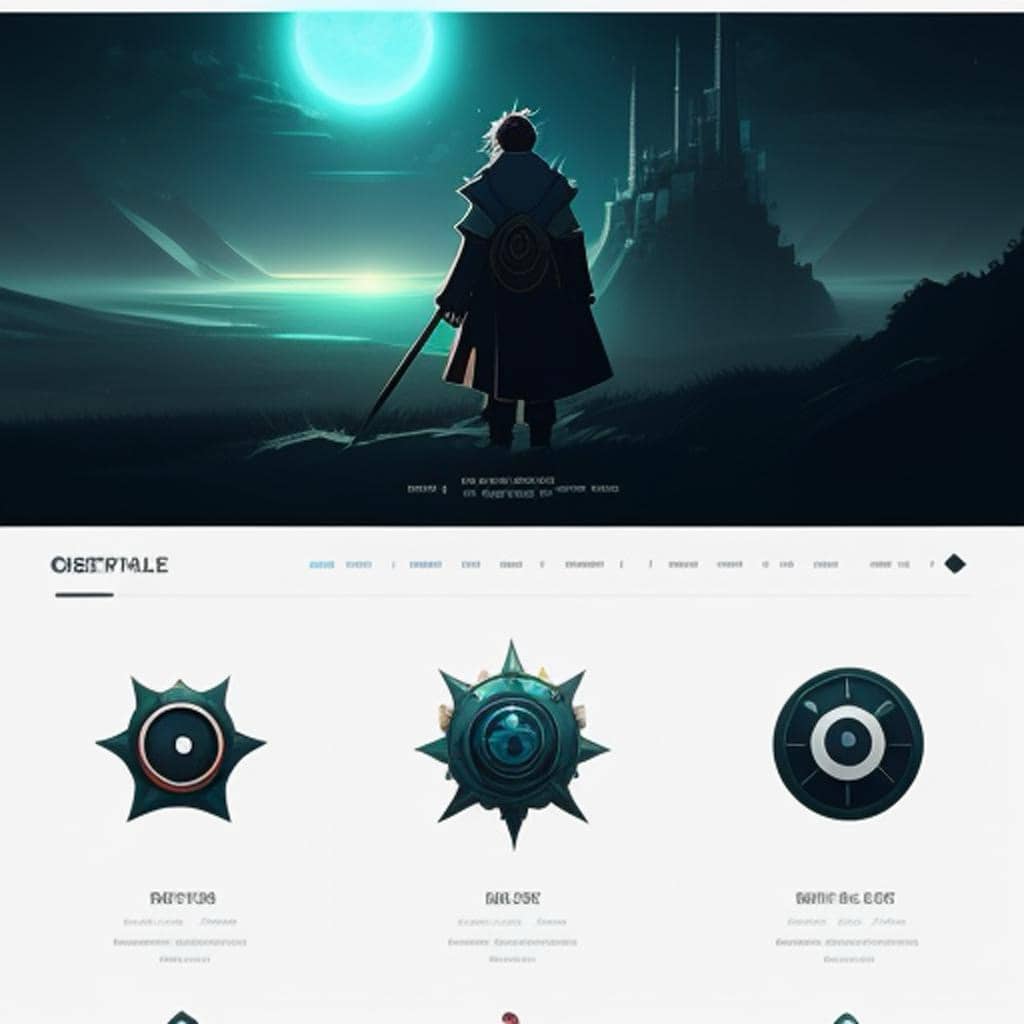Plugin conflicts
What causes plugins to interfere with each other
Plugins can interfere with each other for several reasons, including:
- Conflicts in code: Plugins can have conflicts in code when they use similar functions or resources, leading to errors or unexpected behavior.
- Incompatible versions: Plugins may not be compatible with the version of the software or other plugins, leading to conflicts.
- Overlapping functionality: Plugins may have overlapping functionality, leading to confusion or conflicts when both plugins try to perform the same action.
- Resource conflicts: Plugins may use the same resources, such as database tables or file names, causing conflicts when both plugins try to access or modify them.
- Poorly written code: Plugins with poorly written code or sloppy programming practices may cause conflicts with other plugins, as well as the software itself.
To avoid plugin conflicts, it's important to carefully evaluate and test plugins before installing them, and to keep all plugins and software up-to-date with the latest versions. It's also a good idea to use only plugins from trusted sources and to limit the number of plugins installed to only those that are essential.
Your experience with plugins?

Invest in your future & learn
Learn affiliate marketing & build your own website with an awesome community and join me there. You can be a free starter for as long as needed. It includes free hosting and basic teachings. If you are an advanced user, you may like to level up. Just have a look, and see for yourself!
Source OpenAI’s ChatGPT-3 Language Model – Images Picsart