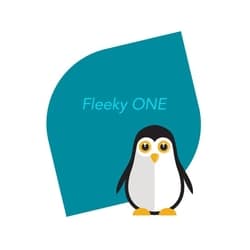Table of Contents
Difference between GPT’s, apps and assistants
Difference between GPT’s, apps and assistants. The terms “GPTs,” “apps,” and “assistants” often overlap but represent distinct concepts in the realm of technology and AI.
Breakdown of each to clarify their differences
1. GPTs (Generative Pre-trained Transformers)
- Definition: GPTs are advanced AI language models, specifically a type of large language model (LLM) developed by OpenAI. They are generative models, meaning they can create or predict text based on patterns in the data they have been trained on.
- Core Purpose: GPTs are designed to understand and generate human-like text, making them versatile in language tasks such as answering questions, creating text, translating languages, and more.
- Examples and Capabilities: For example, ChatGPT (built on GPT-4) can hold conversations, write essays, generate code, and even carry out complex reasoning. Each GPT can be tailored for different purposes or fields of knowledge.
- Usage in Other Technologies: GPTs serve as the underlying engine for many applications and virtual assistants, providing them with language understanding and generation abilities. However, they are not standalone products for end users without an interface.
2. Apps (Applications)
- Definition: Apps, or applications, are software programs designed to perform specific tasks on computers, smartphones, or other digital devices. They can range from simple tools (like calculators) to complex platforms (like social media).
- Core Purpose: Apps are typically created with a clear, focused purpose, like managing photos, tracking fitness, or providing educational resources. They deliver specific functionality and often have a dedicated user interface.
- Examples and Capabilities: Instagram is a photo-sharing app, while Duolingo is a language-learning app. Many apps now incorporate GPTs or similar AI models to enhance their functionality (e.g., Grammarly using AI for writing assistance).
- Usage of GPTs: GPTs can be integrated within apps to improve capabilities, such as adding natural language processing for better customer support or content generation features.
3. Assistants (Digital or Virtual Assistants)
- Definition: Assistants, such as Siri, Alexa, or Google Assistant, are AI-driven tools designed to help users with tasks through natural language interaction. They are often voice-activated and respond to commands or questions.
- Core Purpose: Assistants are designed to support a range of user needs, such as setting reminders, answering questions, controlling smart home devices, and accessing apps or services on the user’s behalf.
- Examples and Capabilities: Alexa can manage smart home devices, play music, or provide weather updates. Some assistants, like ChatGPT, are primarily text-based and handle more conversational, informational, or educational tasks.
- Usage of GPTs: Many modern digital assistants integrate GPTs or similar models to improve their conversational and comprehension abilities. For instance, using GPT models can make these assistants more responsive, versatile, and capable of handling nuanced questions.
Summary Comparison
- GPTs: The technology core enabling sophisticated language tasks.
- Apps: Software programs with a specific purpose, often enhanced by GPTs for added functionality.
- Assistants: Interactive tools designed to assist users in daily tasks, frequently leveraging GPT technology for natural language processing.
Each term represents a layer of interaction: GPTs are the underlying tech, apps are end-user products, and assistants are interactive helpers that blend GPT tech with user-centric utility.
Resumed in a table
Table summarizing the key differences between GPTs, apps, and assistants:
| Feature | GPTs (Generative Pre-trained Transformers) | Apps (Applications) | Assistants (Digital or Virtual Assistants) |
| Definition | Advanced AI language models for text generation | Software programs for specific tasks | AI-driven tools that assist with tasks via interaction |
| Core Purpose | Understand and generate human-like text | Provide focused functionality to users | Assist users in tasks via commands or questions |
| Examples | ChatGPT, GPT-4 | Instagram, Duolingo, Microsoft Word | Siri, Alexa, Google Assistant |
| Capabilities | Language understanding, text creation, complex reasoning | Social media, language learning, productivity | Answer questions, control devices, set reminders |
| Role of GPTs | Core technology model | Often integrated to enhance functionality | Used to improve conversation, comprehension, and responses |
This table provides a quick comparison to show how each serves a different purpose while sometimes overlapping in their use of GPT technology.
The new assistants in openAI
OpenAI recently introduced GPTs (also called “custom GPTs” or “assistant-like GPTs“), a major upgrade that enables users to create and customize specialized AI “assistants” tailored to specific needs.
An overview of how they work and what makes them unique.
Key Features of the New OpenAI Assistants (Custom GPTs)
- Personalization and Customization:
- Users can personalize GPT-4 to act as an assistant for specific tasks, projects, or interests without needing to know any programming.
- Custom settings and prompts allow users to adjust tone, responses, and knowledge focus. For example, you could create a GPT for business strategy advice, another for cooking tips, or one that helps with learning languages.
- OpenAI offers simple templates to help users get started, and there’s a “walkthrough” that makes the setup process easy.
- Enhanced Functionality with Tools and APIs:
- Custom GPTs can be equipped with specialized tools or APIs, so they can perform tasks beyond pure text generation. For example, they might:
- Browse the internet for up-to-date information (browsing tool).
- Run code to perform calculations or simulate data (Python tool).
- Analyze files, such as PDFs or spreadsheets, uploaded by users.
- Developers can integrate APIs from other software platforms, extending what each custom GPT can accomplish within its specialized role.
- Custom GPTs can be equipped with specialized tools or APIs, so they can perform tasks beyond pure text generation. For example, they might:
- Easy Access to Specialized Knowledge:
- With custom instructions and optional data uploads, each GPT assistant can be focused on a narrow topic, offering responses that are richer and more detailed in that area.
- This specialization makes it possible to create assistants for industries or fields that require deeper insights or specific terminology, like law, medicine, or finance.
- User-Friendly Interface for Discovery and Use:
- OpenAI now has an “explore GPTs” interface where users can browse and try out custom assistants created by others. This allows you to discover existing assistants that might meet your needs or inspire you to create one of your own.
- It’s an open ecosystem, meaning you can share your custom GPT publicly or keep it private for personal use.
- Interactivity and Rich Responses:
- Custom GPTs can deliver interactive responses, like recommending links, organizing data in tables, or displaying charts, adding a layer of functionality that feels like a cross between a chatbot and a full app.
- The approach lets each assistant serve not just as a Q&A bot but as a virtual expert that can “do” more on the user’s behalf.
Practical Examples of Custom GPTs
Imagine you’re in education: you might build an assistant specifically for students learning calculus, equipped with explanations, examples, and interactive problem-solving. Or in customer support, a business might create a custom GPT that knows their product catalog, policies, and troubleshooting steps, enabling it to handle customer queries effectively.
These new custom GPTs provide a seamless blend of app-like functionality, assistant interactivity, and the underlying language abilities of OpenAI’s most advanced models. In short, they are AI assistants that are as adaptable and specialized as needed, empowering users with a versatile and easy-to-customize experience.
Can we transform gpt’s into assistants?
Yes, transforming GPTs into assistants is exactly what OpenAI’s new customization features aim to enable! With the recent updates, you can turn a GPT into a highly personalized assistant tailored to specific tasks, areas of knowledge, or styles of interaction.
Steps to Transform GPTs into Assistants
Here’s how this transformation works and what steps are involved:
- Define the Assistant’s Purpose:
- Start by clearly outlining what you want the assistant to do. Think about its primary focus (e.g., travel planning, coding help, language learning).
- For instance, you might create an assistant specifically for health and fitness advice or one focused on financial planning.
- Customize Instructions:
- OpenAI’s customization interface lets you set specific instructions for the assistant, like preferred tone, level of detail, and the types of questions it should prioritize.
- You can tell the assistant how to interact—for instance, to use simple language for beginners, or to provide technical details for professionals.
- Add Tools and API Integrations:
- Tools like the Python Code Interpreter (for calculations and data processing), Browsing (for accessing real-time information), and File Analysis (to review PDFs, CSVs, etc.) can be added.
- For more specialized functions, you can integrate third-party APIs. For instance, a weather API could make a travel assistant more comprehensive, while a stock API could benefit a finance-focused assistant.
- Include Domain-Specific Knowledge or Data:
- You can upload relevant files or datasets for the assistant to reference. For instance, a medical assistant might include a database of symptoms and treatments, while an HR assistant could reference employee policies.
- This added data helps the assistant give responses that are highly relevant to your specific needs.
- Test and Refine the Assistant:
- Interact with your custom GPT as you would with a real assistant to test how well it handles your needs. Adjust the settings based on its responses.
- Refinement is key—by iterating on prompts, tools, and instructions, you can guide the assistant to improve over time.
- Publish or Share the Assistant (Optional):
Real-World Examples of GPTs as Assistants
- Travel Assistant: This could provide itinerary suggestions, real-time flight data (using APIs), local weather, and cultural tips, giving users a comprehensive guide for planning trips.
- Business Analyst Assistant: Integrate with data analysis tools to process and interpret financial reports, creating valuable insights for companies.
- Educational Tutor: For subjects like math or coding, it could offer step-by-step guidance on problems, quizzes, and interactive examples, acting like a personal tutor.
GPTs as Assistants
Through customization, GPTs can evolve from simple Q&A models to fully-featured, task-focused assistants. These new custom GPTs allow anyone, even non-technical users, to create AI assistants that feel personal, powerful, and tailored to their needs. In effect, GPTs become interactive tools that blend seamlessly into our everyday tasks and projects, making them truly feel like capable digital assistants.
Multiple GPTs in one assistant
Currently, OpenAI’s system for custom GPTs is designed so that each assistant operates as a standalone model, meaning you configure one GPT for each specific purpose. However, there are several creative ways to achieve the effect of “multiple GPTs in one assistant,” allowing for varied functionalities and responses within a single assistant:
Ways to Use Multiple Functionalities in One Assistant
- Create a Multi-Function GPT Assistant:
- You can set up a single custom GPT with diverse instructions that guide it to handle multiple tasks or domains. By providing specific prompts or instructions, you can tell the assistant to respond differently based on the context of each query.
- For example, you could define instructions like: “If the user asks about travel, suggest itineraries. If they ask about coding, provide technical advice.”
- Set Up Contextual Triggers:
- Within the custom GPT’s instructions, you can create “contextual triggers” by specifying keywords or phrases that prompt different behaviors. For instance:
- “When asked about finances, answer with detailed financial advice.”
- “When asked about health, prioritize wellness tips and disclaimers.”
- This approach essentially allows the assistant to “switch modes” based on the input, mimicking multiple assistants.
- Within the custom GPT’s instructions, you can create “contextual triggers” by specifying keywords or phrases that prompt different behaviors. For instance:
- Use Built-In Tools and APIs for Multi-Tasking:
- By adding various tools, such as browsing, code interpreter, and file analysis, your single assistant can handle a wide range of requests. This enables a custom GPT to perform as though it has different specialized capabilities within one setup.
- For instance, the browsing tool can handle research questions, the code interpreter can tackle calculations or coding tasks, and file analysis can assist with document summaries—all in one assistant.
- Refer to Modular Prompts or Sub-Models within the Custom GPT:
- You can provide structured prompts that act as modular sub-models. For instance:
- “If the user asks for legal advice, refer to guidelines from [source].”
- “If discussing recipes, suggest based on [cuisine].”
- This modular structure allows the GPT to behave as if it has various “modes” that resemble separate GPTs.
- You can provide structured prompts that act as modular sub-models. For instance:
- Explore OpenAI’s API for Advanced Integration:
- For developers, OpenAI’s API allows more advanced setups where you can programmatically connect to multiple GPT instances. You could build a higher-level interface that routes requests to different custom GPTs as needed, though this would require more technical setup.
Practical Example of a Multi-Function Assistant
Imagine you want an assistant that can:
- Help with travel planning
- Provide business strategy advice
- Act as a fitness coach
In one custom GPT setup, you could:
- Specify instructions to recognize and respond to travel-related terms (“vacation,” “flight,” “itinerary”).
- Set finance and business terms to trigger responses related to strategy.
- Create health and fitness keywords that guide it to respond with workout or nutrition tips.
Limitations and Workarounds
While you can set up one assistant to function in multiple domains, it may not be as effective as having individually specialized GPTs, as the assistant might occasionally blend responses or misunderstand context without precise prompts. However, with careful structuring, you can create a highly versatile single assistant capable of handling a range of queries.
In summary, while OpenAI currently supports one GPT per assistant configuration, with creative prompt structuring, tools, and custom instructions, you can mimic the behavior of multiple GPTs within a single assistant.
Useful AI assistants
Here are some ideas for useful AI assistants that could support various aspects of daily life, each tailored to specific everyday needs:
1. Personal Organizer Assistant
- Features: Manages your schedule, sets reminders, and helps prioritize tasks. It can also organize your day based on your goals or deadlines, reminding you of meetings, birthdays, and important events.
- Potential Tools: Calendar integration, task prioritization suggestions, and to-do list management.
2. Meal Planner and Nutrition Coach
- Features: Provides daily meal plans based on dietary preferences or restrictions, helps with grocery lists, and suggests recipes. It could also track nutritional intake and offer healthier alternatives.
- Potential Tools: Recipe generator, calorie and macronutrient calculator, grocery list builder with shopping reminders.
3. Budget and Finance Assistant
- Features: Tracks expenses, offers budgeting advice, and sends alerts when you’re approaching spending limits. It could also help set up savings goals or suggest ways to reduce costs.
- Potential Tools: Expense tracking, budgeting guidance, savings calculator, and financial tips.
4. Health and Fitness Coach
- Features: Recommends workout plans, tracks physical activity, and provides personalized fitness tips based on goals (e.g., weight loss, muscle gain). It could also track water intake, steps, and sleep.
- Potential Tools: Workout planner, exercise tracker, and health metrics log.
5. Mental Health and Wellness Companion
- Features: Offers daily mindfulness exercises, stress management tips, and emotional check-ins. It could help you journal, suggest affirmations, or guide you through breathing exercises.
- Potential Tools: Meditation guidance, journaling prompts, and emotional check-ins with mood tracking.
6. Travel and Commute Planner
- Features: Suggests optimal travel routes, checks real-time traffic or transit schedules, and offers tips for efficient travel. It could also save time by recommending shortcuts or alternative routes.
- Potential Tools: Map integration, weather and traffic updates, and estimated arrival times.
7. Home Management Assistant
- Features: Helps organize household tasks such as cleaning, shopping, and home maintenance. It can remind you of recurring chores, manage a shared shopping list, and even suggest home improvement ideas.
- Potential Tools: Task scheduler for household chores, shopping list organizer, and maintenance reminders.
8. Learning and Skill-Building Assistant
- Features: Provides quick lessons on topics you want to learn, from languages to coding to personal finance. It could offer daily learning goals, flashcards, quizzes, and relevant content to keep you motivated.
- Potential Tools: Flashcards, quizzes, progress tracker, and daily learning reminders.
9. Digital Declutter and Productivity Coach
- Features: Helps you organize your digital life by suggesting file organization, inbox zero strategies, and time management tips. It could also provide productivity tips and track screen time.
- Potential Tools: Time tracking, screen time management, file organization guidance, and focus-boosting tips.
10. Household Inventory and Shopping Assistant
- Features: Tracks items you have at home, reminds you when they’re running low, and helps manage a shared shopping list with your household. This assistant could also suggest meal ideas based on available ingredients.
- Potential Tools: Inventory tracker, grocery list manager, and recipe suggestions based on pantry items.
11. Pet Care Assistant
- Features: Reminds you of feeding, grooming, and vet appointments for your pets. It could track health issues, suggest exercise routines, and offer tips for pet care.
- Potential Tools: Scheduling for pet care tasks, health log, and tips for pet wellbeing.
12. Study and Homework Assistant
- Features: Helps with study schedules, provides subject-specific guidance, and assists in research. It could offer explanations on tricky subjects, quiz you, and remind you of due dates.
- Potential Tools: Study planner, subject quizzes, explanation and reference resources, and reminders for assignment deadlines.
13. Social and Networking Assistant
- Features: Manages important contacts, sends reminders to follow up, and even drafts emails for work or social events. It could also suggest engagement on social media or professional platforms based on your goals.
- Potential Tools: Contact organizer, follow-up reminders, and draft message suggestions.
14. Event Planning and Gift Guide Assistant
- Features: Helps plan gatherings, from scheduling to finding the right venue or catering. It could also suggest gift ideas based on the recipient’s interests or the occasion.
- Potential Tools: Event planning checklist, budgeting for events, and curated gift suggestions.
15. Language and Communication Coach
- Features: Assists in practicing a language, reviewing grammar, or improving writing. It could provide vocabulary exercises, pronunciation help, and context-based corrections for emails or texts.
- Potential Tools: Vocabulary builder, grammar checker, and language practice exercises.
These assistants would integrate seamlessly into daily routines, providing organization, motivation, and convenience to help streamline tasks and support personal goals.
Enjoy exploring your new AI-powered possibilities! 🚀