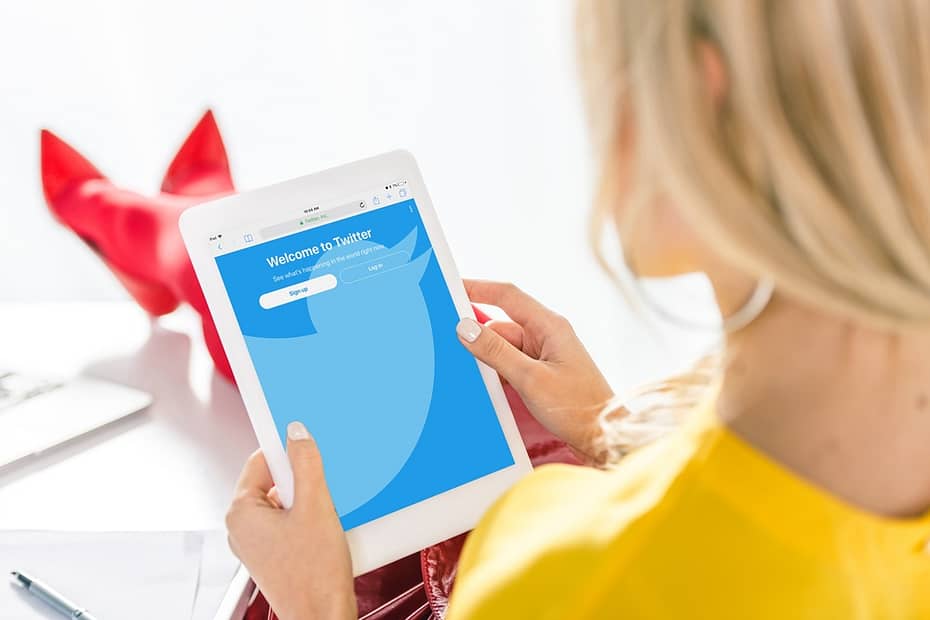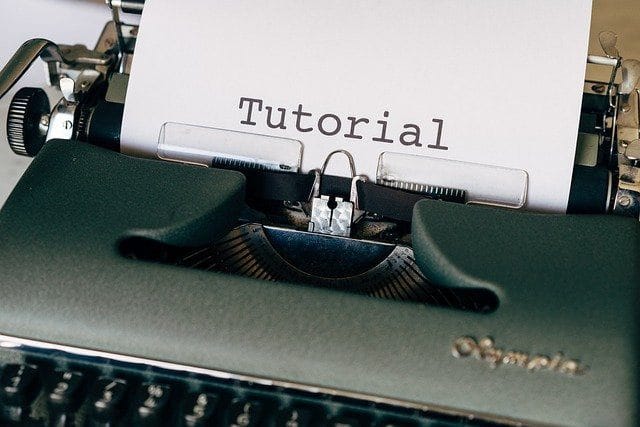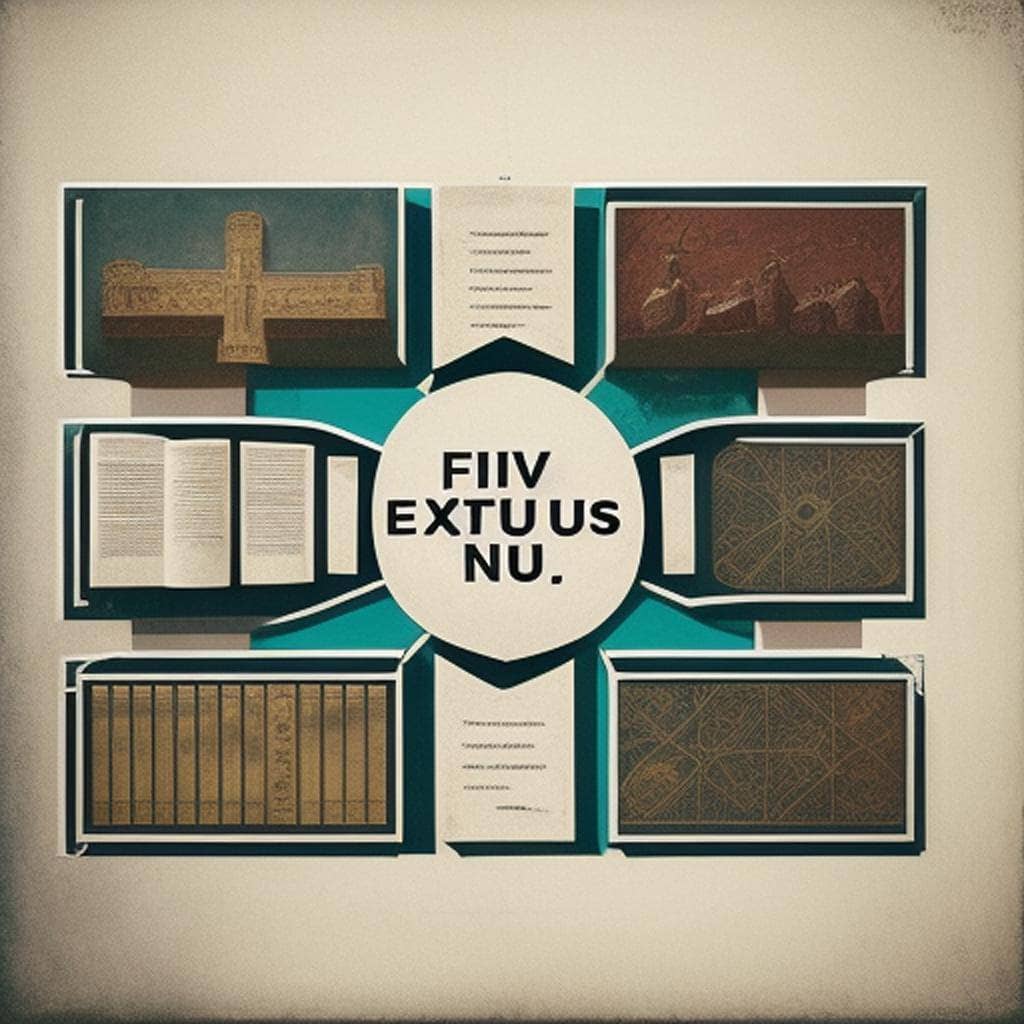AtMail and iPad
Before using AtMail, considder this.
AtMail uses tapping, double-tapping and right clicking.
None of that works on iPad (or iPhone). Making it useless at first sight.
What happens on iPad?
You see your mails in the AtMail inbox.
But …. you can not open them, no matter what you do!
Double-tapping does nothing.
Tapping does nothing.
Holding the selection gives the option to copy for pasting.
Nothing more.
Yes, grrr…
How to open an email in AtMail using an iPad or iPhone?
There is only one solution.
Go to your accounts in the settings of your iPad (iPhone)
And create a new account.
Fill in your IMAP setting for the in and out mailing servers
Done.
Looks like this:

Know however that iPad (and iPhone) will flag the communication as not secure.
No ssl.
You can accept or refuse.
Simple no?
Read how to do that with apple support
Hope this helped? If so let me know. Good luck!
To your success !

Invest in your future & learn
Learn affiliate marketing & build your own website.
Heads up! Make sure you sign up using my referral link to get access to my personal coaching and all features.
👉 Sign Up