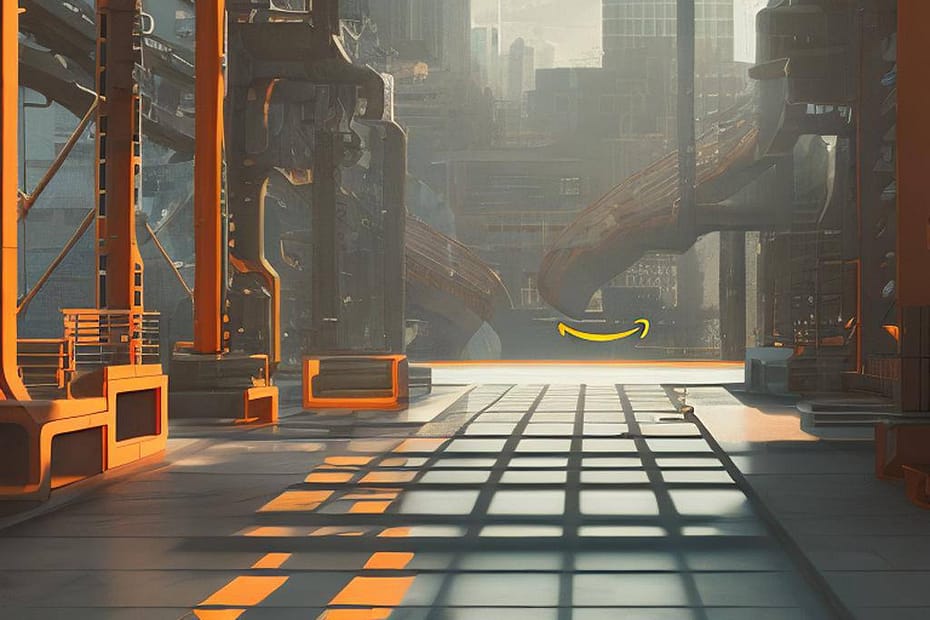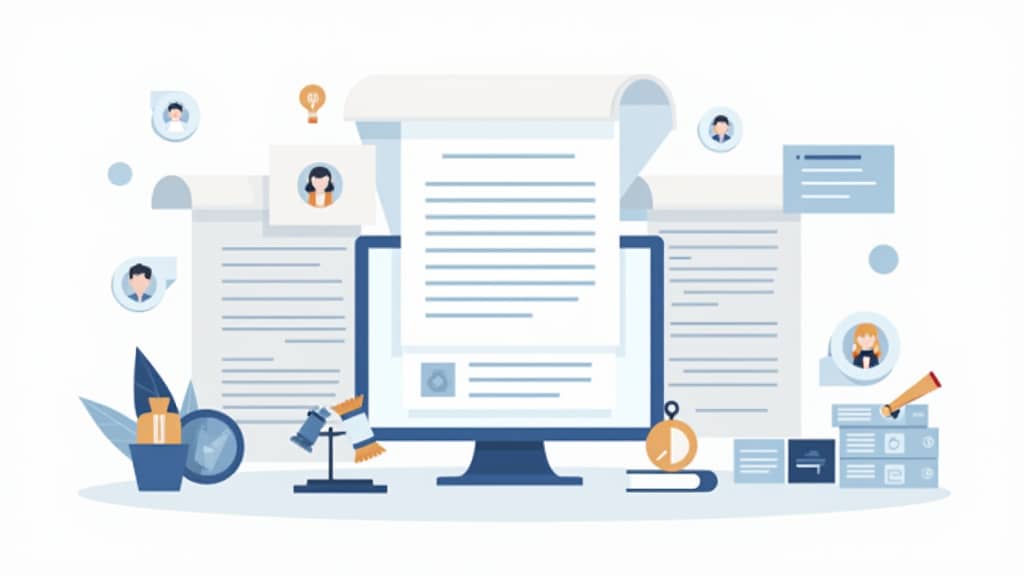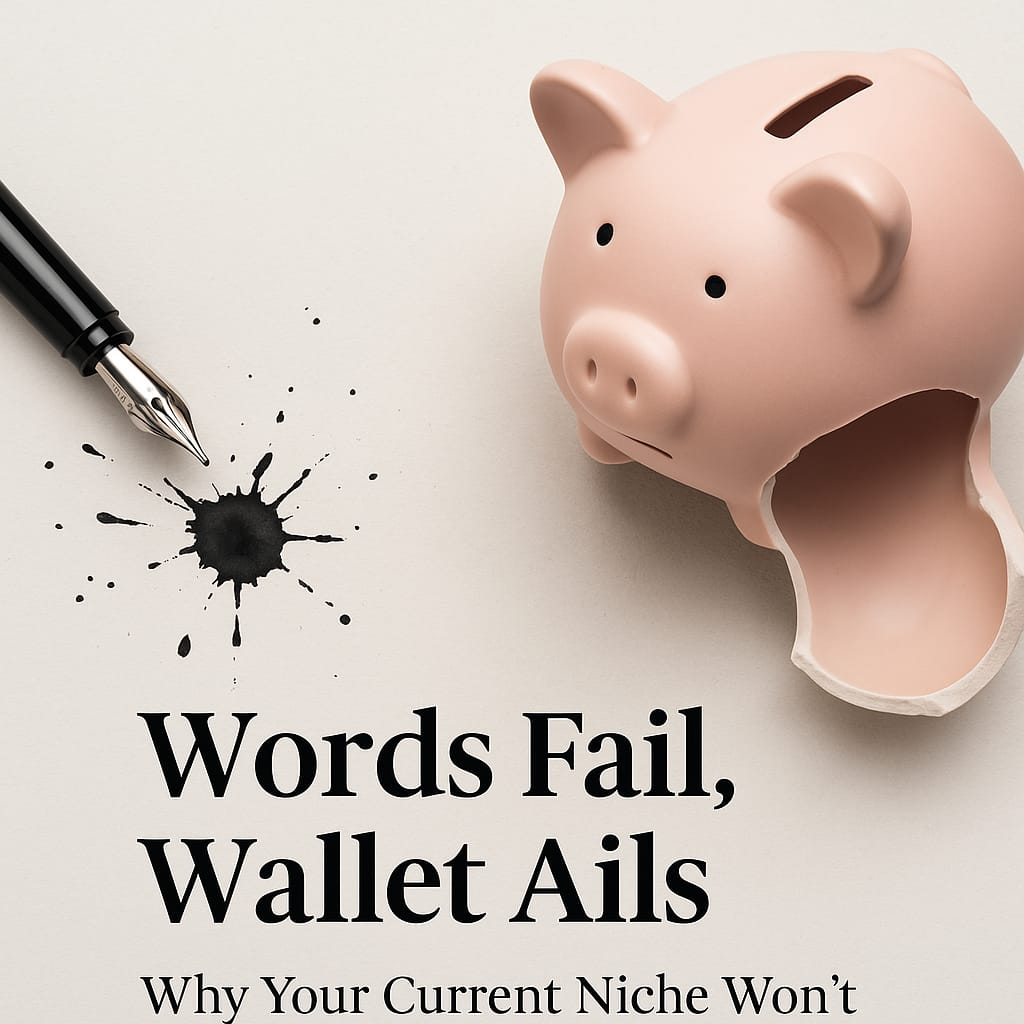Step-by-Step Guide: Setting Up Amazon API for Affiliate Marketing Success
As an affiliate marketer, one of the most powerful tools you can have in your arsenal is the Amazon API. The Amazon API (Application Programming Interface) allows you to access Amazon’s vast catalog of products and services, and use that information to create targeted product recommendations, reviews, and comparisons. In this step-by-step guide, we’ll show you how to set up the Amazon API and use it to increase your affiliate marketing success.
Step 1: Sign up for Amazon Affiliate Program
Before you can start using the Amazon API, you need to sign up for the Amazon Affiliate Program. This program allows you to earn commissions on products you recommend on Amazon. To sign up, go to the Amazon Associates website and follow the instructions. Once you’ve signed up, you’ll be given a unique tracking ID that you can use to earn commissions.
Step 2: Apply for Amazon Product Advertising API
The Amazon Product Advertising API is the tool you’ll use to access Amazon’s product data. To apply for the API, go to the Amazon Product Advertising API website and follow the instructions to create an account. Once you’ve created your account, you’ll need to apply for access to the API. Amazon will review your application and let you know if you’ve been approved.
Step 3: Generate API Access Keys
Once you’ve been approved for the Amazon Product Advertising API, you’ll need to generate API access keys. These keys are used to authenticate your requests to the API. To generate access keys, go to the AWS Management Console and follow the instructions to create an access key. Be sure to store your access keys in a secure location, as they provide access to your Amazon account.
Step 4: Use Amazon API for Product Research and Selection
With your Amazon API set up, you can start using it for product research and selection. The Amazon API provides a wide range of data, including product prices, descriptions, reviews, and more. Use this data to identify products that are popular with your target audience and that have a good commission rate.
Step 5: Best Practices for Using Amazon API
When using the Amazon API, it’s important to follow best practices to ensure you don’t violate Amazon’s terms of service. Some best practices include:
- Always disclose that you’re an Amazon affiliate
- Don’t copy and paste product descriptions or reviews directly from Amazon
- Use your own voice and style when creating product recommendations and reviews
- Don’t use Amazon logos or trademarks without permission
Step 6: Use Amazon API for Tracking Sales and Earning Commissions
One of the most powerful features of the Amazon API is the ability to track your sales and commissions in real-time. You can use the API to create custom reports that show you how much money you’ve earned, which products are performing well, and which promotions are driving the most sales.
The Amazon API is a powerful tool for affiliate marketers that can help you increase your success by providing access to Amazon's vast catalog of products and services. By following the steps outlined in this guide and using best practices, you can use the Amazon API to create targeted product recommendations, reviews, and comparisons that will help you earn more commissions.
Shop tip
Step-by-Step Guide: Setting Up Amazon API for Affiliate Marketing Success On Amazon
Ever used an API?

Invest in your future & learn
Learn affiliate marketing & build your own website.
Heads up! Make sure you sign up using my referral link to get access to my personal coaching and all features.
👉 Sign Up
Source OpenAI’s ChatGPT Language Model and DALLE – Images Picsart