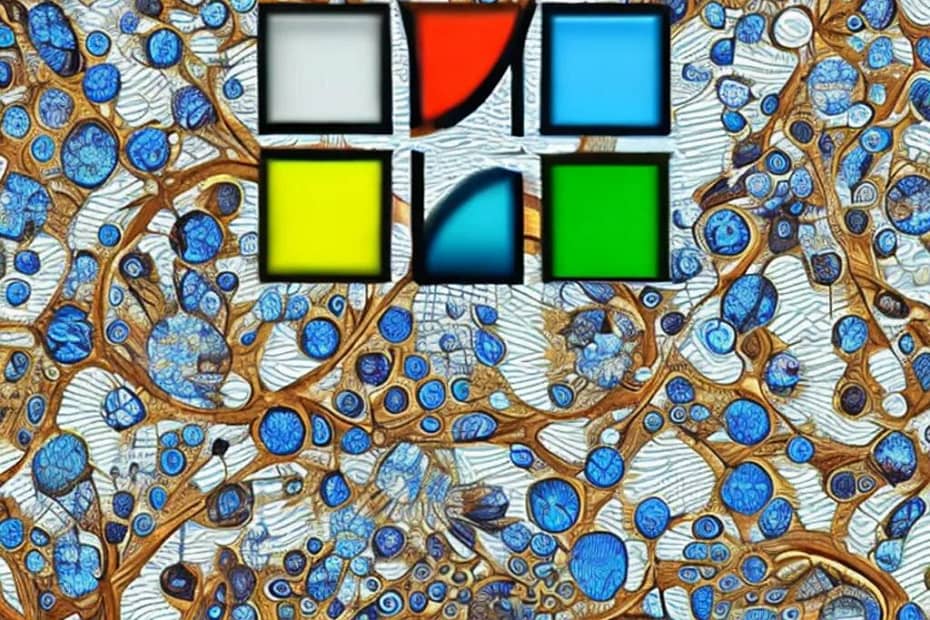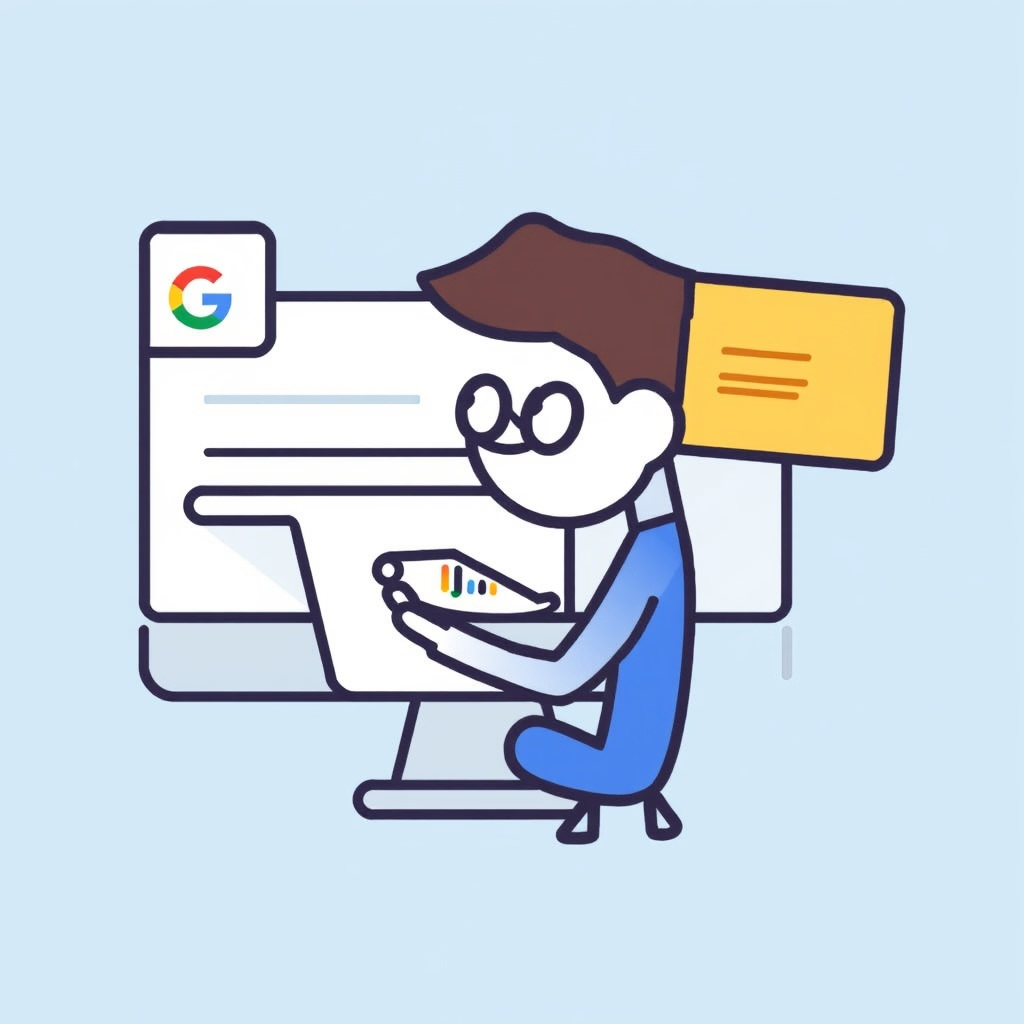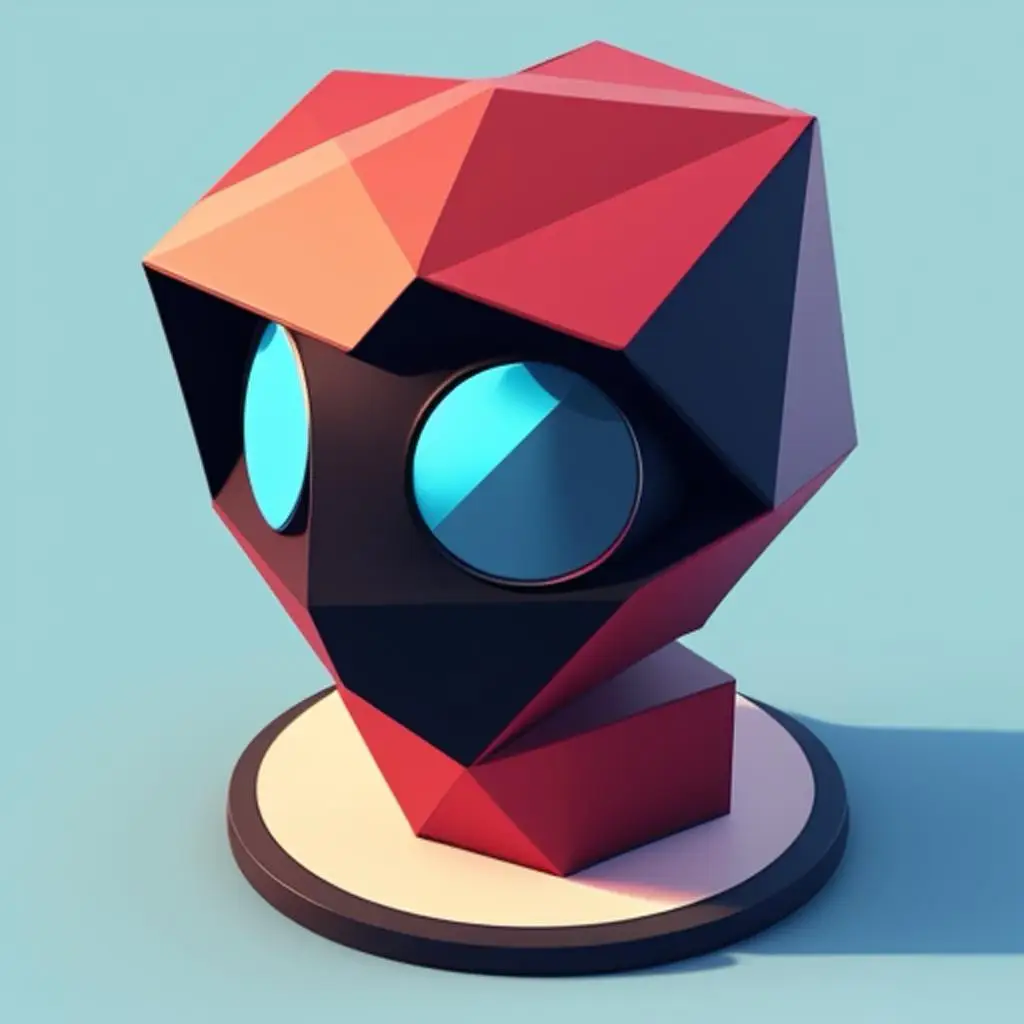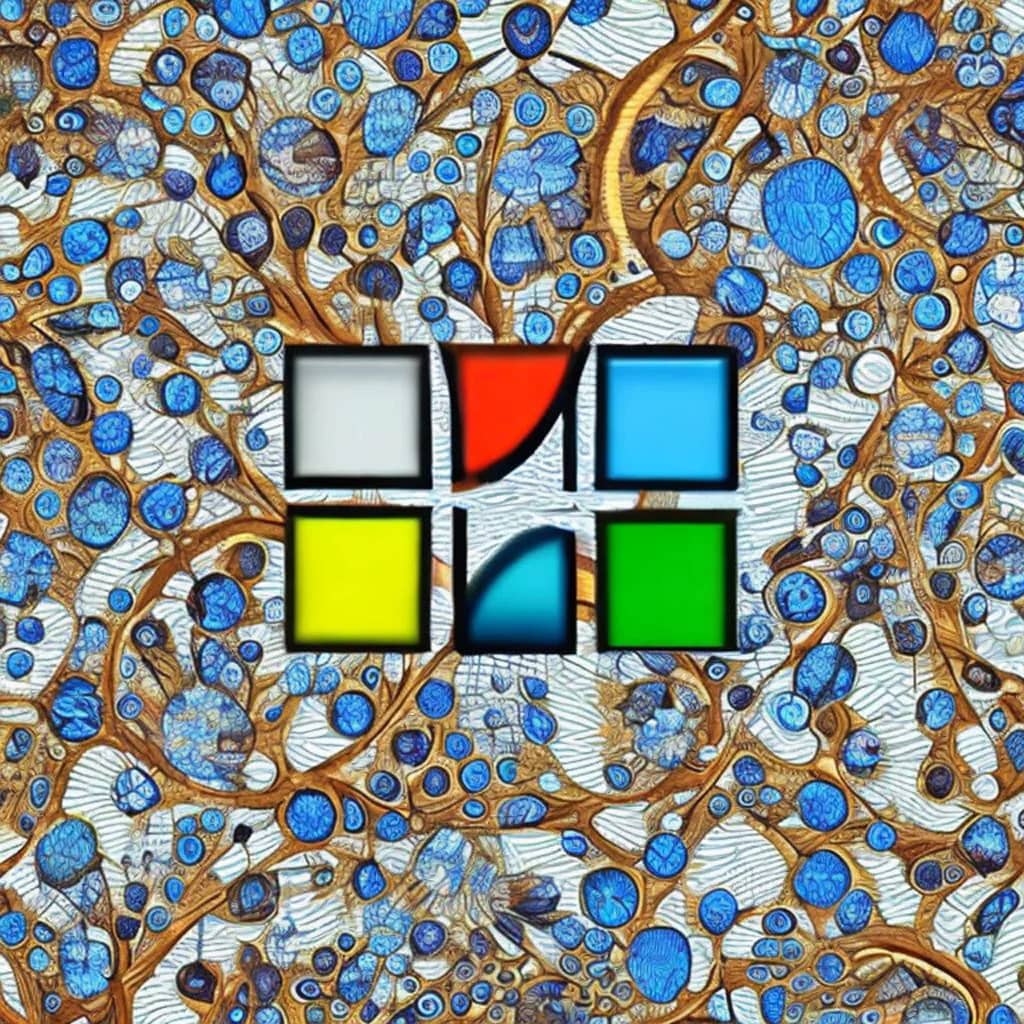
New Bing
A fun story about the new Bing and how it works
Once upon a time, there was a small town called Bingville, where the residents relied on the search engine Bing to find answers to their questions. One day, the team behind Bing decided to launch a new version of the search engine that was even smarter and more user-friendly than ever before.
The residents of Bingville were ecstatic and immediately began using the new Bing. The first thing they noticed was how fast the new search engine was. Bing had always been fast, but this new version was incredibly fast. So fast, that the residents of Bingville felt like Bing could read their minds.
But there was more. The new Bing was also smarter than ever before. When someone entered a search query, Bing not only analyzed the words that were entered, but also the context and meaning of those words. This gave the user not only a list of results, but also information that was exactly what they were looking for.
And then there was the new feature that allowed users to get direct answers to their questions without even having to enter a search query. When someone wanted to know what the weather was going to be like, all they had to do was say “What’s the weather like today?” and Bing would immediately provide the answer.
The residents of Bingville were absolutely thrilled with the new Bing and began using it for everything from finding the nearest pizzeria to solving complex mathematical problems. It was like Bing had become their own personal assistant, always able to help them with whatever they needed.
And that was exactly what the developers of Bing had intended. They wanted to create a search engine that was not only fast and smart, but also intuitive and easy to use. And they had certainly done that with the new Bing.
The residents of Bingville were happy to have Bing, and the developers of Bing were happy to be able to help the residents of Bingville. And so, everyone was satisfied, thanks to the new Bing.
Where can we find the new Bing?
The new Bing can be found on the Bing website itself, https://www.bing.com/. The new features and improvements are directly integrated into the search engine, so users can immediately take advantage of the speed, intelligence, and intuitiveness of the new Bing. It is also possible to download the Bing app on mobile devices, such as smartphones and tablets, to quickly and easily search on the go. Give it a try and discover how the new Bing can help you find answers to all your questions!
A brief user manual for the new Bing
- Go to the Bing website (https://www.bing.com/).
- Enter your search query in the search box and press enter or click the search button.
- View the search results and click on one of the links to learn more about the topic.
- If you want specific results, you can use the filters and categories on the left side of the screen.
- You can also use the new feature that allows you to get direct answers to your questions without even having to enter a search query. Use the search bar or microphone button to ask your question, such as “What’s the weather like today?” or “What time does the train to Amsterdam leave?”
- If you want more information about a particular topic, you can use Bing’s Knowledge Graph feature, which provides an overview of related information and topics.
- Finally, you can use the many other features of Bing, such as news, images, and videos, to learn more about your topic.
The new Bing is designed to be fast, smart, and intuitive, so you shouldn’t have too much trouble using the search engine. Hopefully, this brief user manual will help you get started with using the new Bing. Good luck with your searches!
Fun features and improvements that the new Bing offers
Here are some of them:
- Direct answers: The new Bing has a feature that allows users to get direct answers to their questions without even having to enter a search query. By using Bing’s speech recognition feature or by typing the question into the search bar, Bing can provide answers to questions like “What’s the weather like today?” or “What time does the train to Amsterdam leave?”
- Smart suggestions: The new Bing provides smart suggestions for search queries and helps users refine their search. This helps users quickly find the information they’re looking for.
- Fast loading time: The new Bing has a faster loading time than the previous version of Bing, allowing users to search more quickly and efficiently.
- Improved image and video search: With the new Bing, users can more easily find images and videos by using the various filters and categories.
- Knowledge Graph feature: The new Bing offers a Knowledge Graph feature that gives users an overview of related information and topics. This helps users quickly learn more about a particular topic.
These fun features and improvements make the new Bing a great tool for finding information and answering questions. Whether you’re looking for the nearest pizzeria or information about a specific topic, the new Bing makes searching easy, fast, and fun
Pros and cons of the new Bing, as well as information on pricing
| Pros of the new Bing | Cons of the new Bing | Pricing of the new Bing |
| – Faster loading time than the previous version of Bing | – Some users find the interface too busy and confusing | Free to use |
| Smart suggestions for search queries | Not all search results are equally relevant | No extra cost for search function |
| Direct answers to questions without users having to enter a search query | Not always available in all countries and languages | Bing Ads: variable cost per click |
| Improved image and video search with filters and categories | Knowledge Graph feature is not always accurate | Bing Webmaster Tools: Free |
| Knowledge Graph feature provides an overview of related information and topics | Some users still prefer other search engines | Microsoft Advertising: variable cost per click |
Overall, the new Bing offers many benefits, including a faster loading time, smart search suggestions, direct answers to questions, and improved image and video search. The Knowledge Graph feature is also a useful feature that helps users quickly learn more about a particular topic.
Some of the drawbacks of the new Bing include a sometimes confusing interface, search results that are not always relevant, and the Knowledge Graph feature that is not always accurate.
Pricing for the new Bing varies depending on the features you want to use. The search function is free to use, while Bing Ads and Microsoft Advertising have a variable cost per click. Bing Webmaster Tools are free and provide some useful tools for website owners and managers.
What is your experience with the new Bing, tell us!
Source OpenAI’s ChatGPT Language Model and DALLE – Images Picsart

Invest in your future & learn
Learn affiliate marketing & build your own website.
Heads up! Make sure you sign up using my referral link to get access to my personal coaching and all features.
👉 Sign Up
Source OpenAI’s ChatGPT Language Model and DALLE – Images Picsart