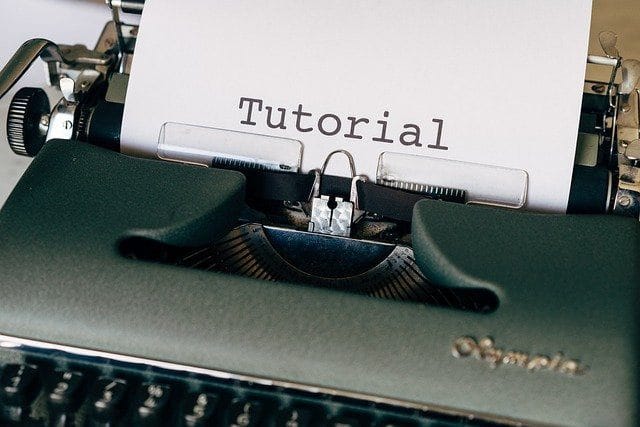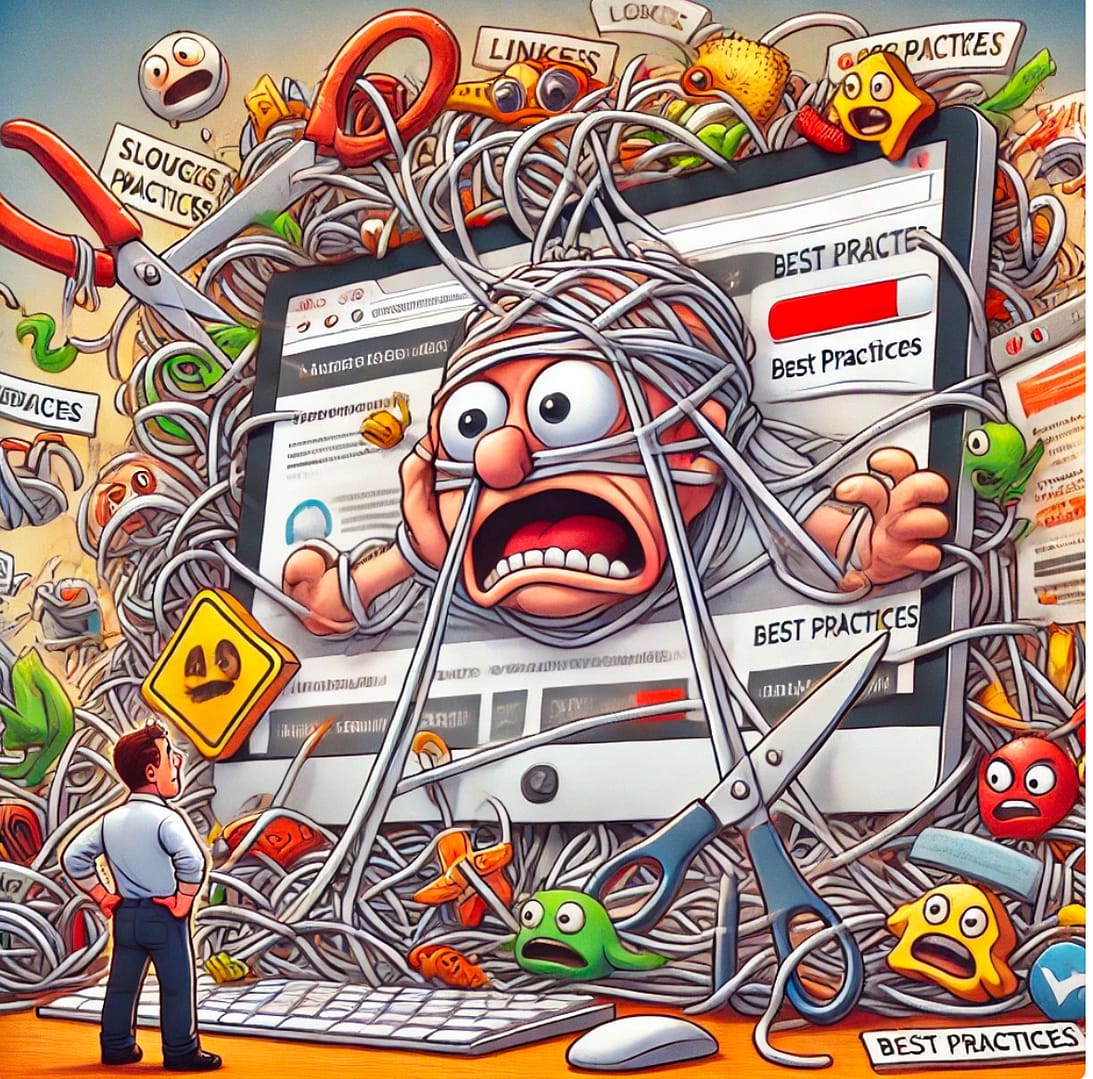WordPress Plugins for Content Protection
Is there a plugin that protects content on a wordpress website from being stolen and copied
There is no plugin that can completely protect your content from being stolen or copied, as there are always ways for someone to copy or replicate your content if they really want to. However, there are several plugins that can help deter or prevent content theft on a WordPress website. Here are a few examples:
WP Content Copy Protection & No Right Click
This plugin disables the ability to right-click on your website, which can make it more difficult for someone to copy your content.
Blog Protector
This plugin adds a layer of protection to your website by disabling text selection and right-click functions. It also has an anti-copy feature that prevents users from copying content.
Digital Rights Lite
This plugin adds a watermark to your images, which can make it more difficult for someone to use your images without permission. It also adds a copyright notice to your website.
Copyright Proof
This plugin helps you to claim ownership of your content by adding a digital timestamp and a unique code to each of your posts. This can make it easier to prove that your content was originally created by you.
While these plugins can help to deter content theft, they are not foolproof. The best way to protect your content is to use a combination of techniques, such as adding watermarks to images, using copyright notices, and regularly monitoring your website for instances of content theft.
Pros, cons and pricing
Here are the pros, cons, and pricing information for the four WordPress plugins I mentioned in my previous answer:
WP Content Copy Protection & No Right Click
Pros:
Disables right-click functionality, which can make it more difficult for someone to copy content
Offers additional features like disabling text selection and the ability to block hotkeys
Has a simple and easy-to-use interface
Cons:
Some users may find the inability to right-click on your website to be inconvenient
May not completely prevent content theft, as there are other ways to copy content
Pricing: The plugin is available for free on the WordPress plugin repository.
Blog Protector
Pros:
Disables text selection and right-click functions, which can help prevent content theft
Has a simple and easy-to-use interface
Cons:
- May not completely prevent content theft, as there are other ways to copy content
Pricing: The plugin is available for free on the WordPress plugin repository.
Digital Rights Lite
Pros:
Adds a watermark to your images, which can make it more difficult for someone to use your images without permission
Adds a copyright notice to your website, which can help to deter content theft
Has a simple and easy-to-use interface
Cons:
The free version of the plugin only allows for a limited number of watermarked images
Pricing: The plugin is available for free on the WordPress plugin repository. A premium version of the plugin with additional features is also available for $59 per year.
Copyright Proof
Pros:
Adds a digital timestamp and unique code to each of your posts, which can make it easier to prove that your content was originally created by you
Has a simple and easy-to-use interface
Cons:
May not completely prevent content theft, as there are other ways to copy content
Pricing: The plugin is available for free on the WordPress plugin repository. A premium version of the plugin with additional features is also available for $29.99 per year.
While these plugins can be useful in preventing or deterring content theft, they may not be completely foolproof. It's always a good idea to take additional measures to protect your content, such as regularly monitoring your website for instances of content theft and using legal methods to enforce your copyright.
Table summarizing the pros, cons, and pricing information for those four WordPress plugins
| Plugin Name | Pros | Cons | Pricing |
| WP Content Copy Protection & No Right Click | – Disables right-click functionality, which can make it more difficult for someone to copy content – Offers additional features like disabling text selection and the ability to block hotkeys – Simple and easy-to-use interface | – Some users may find the inability to right-click on your website to be inconvenient – May not completely prevent content theft, as there are other ways to copy content | Free |
| Blog Protector | – Disables text selection and right-click functions, which can help prevent content theft – Simple and easy-to-use interface | – May not completely prevent content theft, as there are other ways to copy content | Free |
| Digital Rights Lite | – Adds a watermark to your images, which can make it more difficult for someone to use your images without permission – Adds a copyright notice to your website, which can help to deter content theft – Simple and easy-to-use interface | – The free version of the plugin only allows for a limited number of watermarked images | – Free – Premium version available for $59/year |
| Copyright Proof | – Adds a digital timestamp and unique code to each of your posts, which can make it easier to prove that your content was originally created by you – Simple and easy-to-use interface | – May not completely prevent content theft, as there are other ways to copy content | – Free – Premium version available for $29.99/year |

Protecting Your Website Content: How to Monitor for Theft and Enforce Your Copyright
As a website owner, it’s important to protect your content from theft and ensure that it’s not being used without your permission. Content theft can damage your reputation, reduce your website traffic, and even harm your search engine rankings. In this article, we’ll explore how you can monitor your website for instances of content theft and use legal methods to enforce your copyright.
Monitoring Your Website for Content Theft
The first step in protecting your content is to monitor your website for instances of content theft. There are several tools you can use to help you do this:
Google Alerts
Google Alerts is a free service provided by Google that allows you to monitor the web for new content related to specific keywords. You can set up alerts for your website name, the names of your products, or any other relevant keywords. When Google detects new content that matches your keywords, it will send you an email alert.
To set up a Google Alert, go to the Google Alerts website and enter the keyword you want to monitor. You can choose to receive alerts as they happen, once a day, or once a week. You can also choose the sources you want to monitor, such as news, blogs, or web pages.
Copyscape
Copyscape is a paid service that allows you to check for instances of content theft. You can enter the URL of a page on your website and Copyscape will search the web for similar content. If it finds any matches, it will show you the results and highlight the sections of the content that match.
Copyscape offers a range of pricing plans depending on your needs. You can use it for free to check individual pages, or sign up for a premium plan to check your entire website.
DMCA Takedown Services
DMCA takedown services can help you monitor the web for instances of content theft and take action to have the stolen content removed. These services typically offer a range of features, such as automatic monitoring, detailed reports, and legal expertise.
One popular DMCA takedown service is DMCA.com, which offers a range of pricing plans depending on your needs. Other DMCA takedown services include Takedown Czar, Takedown Piracy, and DMCA Force.
Enforcing Your Copyright
Once you’ve detected instances of content theft on your website, it’s important to take action to have the stolen content removed. Here are some steps you can take:
Contact the Website Owner
The first step is to try to contact the owner of the website that has stolen your content. You can send a polite email or message explaining the situation and asking them to remove the content. Be sure to provide evidence that the content is yours, such as a link to the original page on your website.
If the website owner is unresponsive or refuses to remove the content, you may need to take further action.
Send a DMCA Takedown Notice
A DMCA takedown notice is a legal request to have content removed from a website that is infringing on your copyright. You can send a DMCA takedown notice to the website owner, the hosting provider, or the search engines that are indexing the stolen content.
To send a DMCA takedown notice, you will need to provide specific information, such as the location of the stolen content, proof of ownership, and a statement that you have a good faith belief that the use of the content is not authorized.
DMCA takedown notices are a legal tool that can be effective in having stolen content removed. However, they should be used carefully and only when necessary.
Seek Legal Advice
If you have exhausted all other options and the stolen content has not been removed, you may need to seek legal advice. A copyright lawyer can advise you on your legal rights and the best course of action to take.
It’s important to note that legal action can be time-consuming and expensive. You may need to weigh the potential benefits of taking legal action against the costs and the likelihood of success.
Conclusion
Protecting your content from theft is an important part of running a successful website. By monitoring your website for instances of content theft and taking legal action when necessary, you can help to ensure that your content is not being used without your permission.
There are several tools and services available to help you monitor your website for content theft, such as Google Alerts, Copyscape, and DMCA takedown services. If you do detect instances of content theft, you can take action by contacting the website owner, sending a DMCA takedown notice, or seeking legal advice.
Remember that prevention is the best defense against content theft. Be sure to use copyright notices, watermarks, and other techniques to make it clear that your content is protected by copyright. By taking these steps, you can help to protect your content and ensure that it's not being used without your permission.
Thank you for reading and sharing!
Source OpenAI’s ChatGPT Language Model and DALLE – Images Picsart

Invest in your future & learn
Learn affiliate marketing & build your own website.
Heads up! Make sure you sign up using my referral link to get access to my personal coaching and all features.
👉 Sign Up