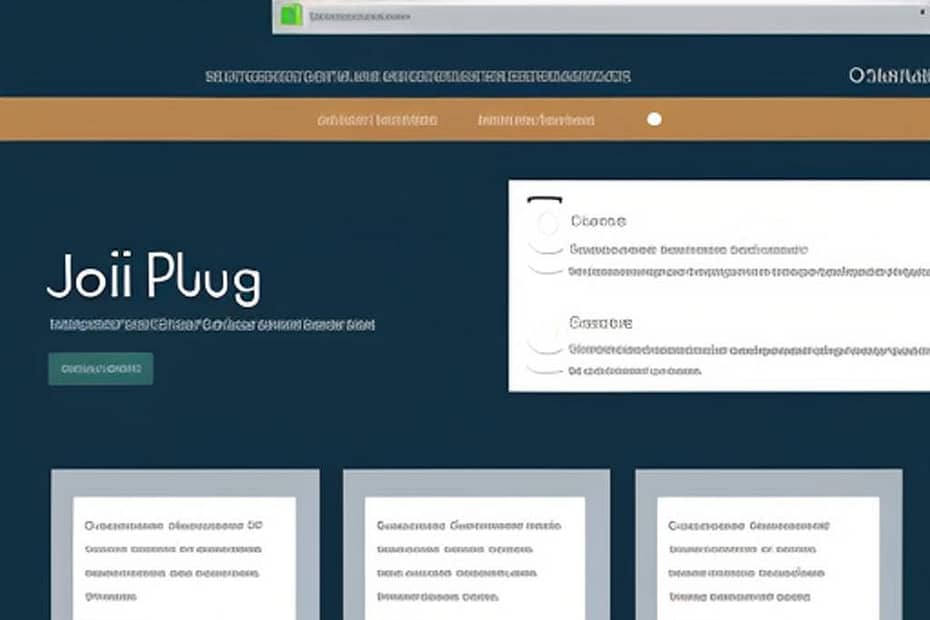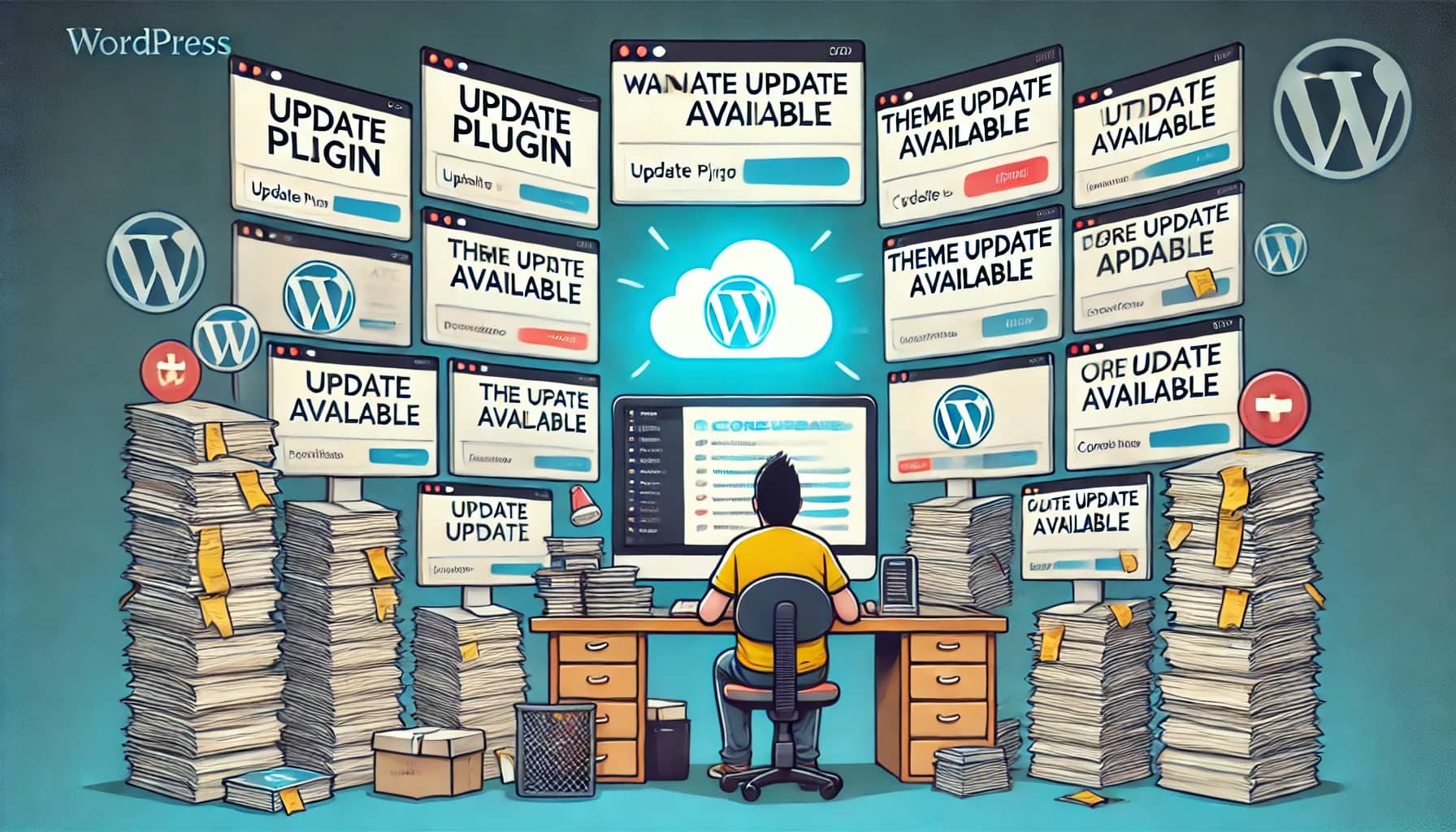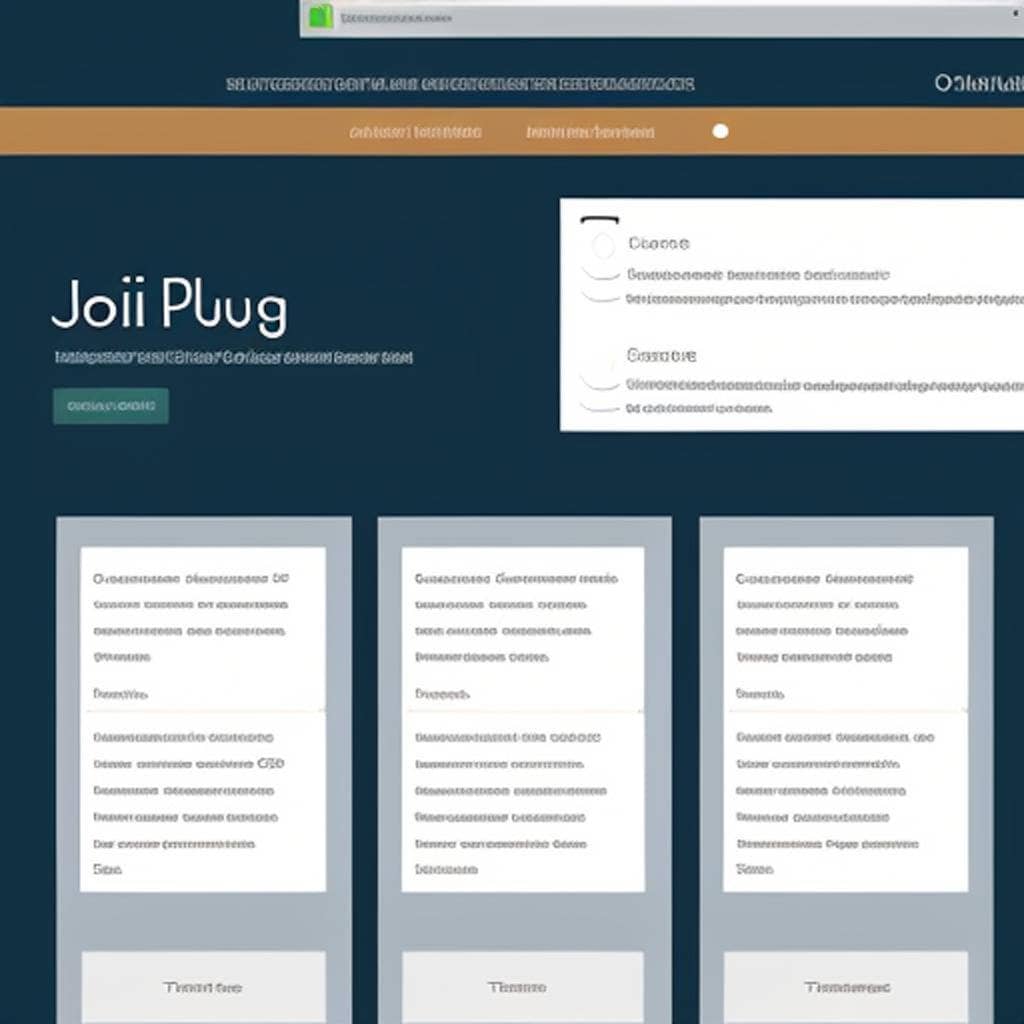
ToC = table of content
A general overview of the Joli ToC WordPress plugin
The Joli Toc plugin is designed to automatically create a table of contents (ToC) for your WordPress posts or pages. The ToC is created based on the headings and subheadings in your content, and it can be customized to match your site’s design.
The plugin offers several features, including the ability to choose which headings to include in the ToC, add custom CSS styles, and change the position and alignment of the ToC. Additionally, it allows you to choose between different types of ToC styles, including numbered, bulleted, or hierarchical lists.
One notable feature of Joli Toc is its ability to automatically update the ToC when you edit your content. This means that as you add, remove, or modify headings, the ToC will reflect those changes without requiring any manual updates.
Overall, the Joli Toc WordPress plugin is a useful tool for websites that regularly publish lengthy articles or blog posts. It can help readers quickly navigate your content and find the information they need, which can improve their overall user experience.
Other similar plugins?
There are several other similar WordPress plugins that offer automatic table of contents generation. Here are a few options you might consider:
Easy Table of Contents
This plugin creates a table of contents based on the headings in your content and allows for customization of the ToC’s appearance and behavior.
Table of Contents Plus
This plugin offers more advanced customization options for your ToC, including the ability to exclude certain headings, use jQuery effects, and add shortcodes to your content.
Fixed TOC
This plugin creates a sticky table of contents that stays visible as readers scroll down your content. It also offers customization options for ToC appearance and behavior.
WP Table of Contents
This plugin allows you to create multiple tables of contents within a single post or page, and it offers several customization options for ToC appearance and behavior.
Ultimately, the best choice of plugin depends on your specific needs and preferences. It's worth experimenting with a few different options to find the one that works best for you.
A table that compares the features and pricing of the four WordPress plugins mentioned for automatic table of contents generation
| Plugin Name | Pros | Cons | Pricing |
| Joli Toc | – Easy to use interface – Multiple ToC styles – Automatic updates – Customizable | – Limited features – No sticky ToC – No support for multiple ToCs | – Free version available – Pro version starting at $19.99 per year |
| Easy Table of Contents | – User-friendly interface – Customizable appearance – Support for multiple ToCs | – Limited features – No sticky ToC – No support for numbered lists in ToC | Free |
| Table of Contents Plus | – Advanced customization options – Support for shortcodes – Advanced features | – Steep learning curve – Can conflict with other plugins | Free |
| Fixed TOC | – Sticky ToC – Multiple ToC styles – Customizable appearance | – Limited customization options – No support for multiple ToCs | – Free version available – Pro version starting at $18 per year |
| WP Table of Contents | – Support for multiple ToCs – Customizable appearance | – Limited customization options – No sticky ToC – No support for numbered lists in ToC | – Free version available – Pro version starting at $49 per year (for use on unlimited sites) |
It’s worth noting that pricing for each plugin may vary depending on the specific plan or package you choose, so be sure to check the plugin’s website for the most up-to-date pricing information.
Thank you for reading and sharing!
Source OpenAI’s ChatGPT Language Model and DALLE – Images Picsart

Invest in your future & learn
Learn affiliate marketing & build your own website.
Heads up! Make sure you sign up using my referral link to get access to my personal coaching and all features.
👉 Sign Up