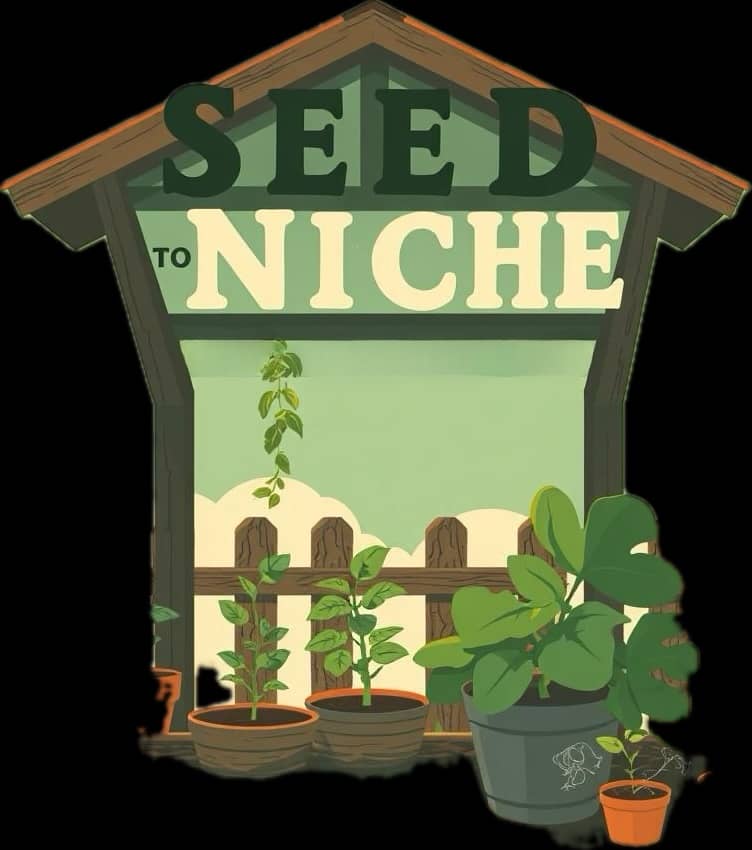Best tool to publish booklets
This blog gives an overview of the best tool to publish booklets and pricing on Amazon, Apple Books, Barnes & Noble Press, Kobo Writing Life, Smashwords and Draft2Digital, together with a comparative table for all with pros, cons and prices. Enjoy!
Best tool to publish booklets on Amazon
KDP is the best tool to publish booklets on amazon
If you are looking to publish a booklet on Amazon, then the best tool to use would be Amazon’s Kindle Direct Publishing (KDP) platform. KDP is a self-publishing tool that allows you to publish your booklet in both eBook and print formats. Here are the steps you can follow to publish your booklet on Amazon using KDP:
- Sign up for a free KDP account on the Amazon website.
- Click on the “Create a new title” button and select “Paperback” or “Kindle eBook” depending on the format you want to publish in.
- Enter your book details, including the title, author name, description, and cover image.
- Upload your manuscript in either PDF format (for paperback) or a supported digital format (for eBook).
- Set your pricing and royalty options.
- Preview your book to ensure it appears correctly.
- Click the “Publish” button to publish your booklet on Amazon.
KDP also provides additional features such as marketing tools, sales reports, and access to Amazon's global distribution network. With KDP, you can easily self-publish your booklet and make it available to readers worldwide.
Price of a booklet on Amazon
The price of a booklet can vary widely depending on several factors such as its format, content, length, and target audience. Here are some general guidelines to consider when pricing your booklet on Amazon:
Determine your production cost
Before setting a price, calculate your production cost, which includes expenses such as editing, design, and printing (if you’re publishing a physical copy). You should ensure that the price you set covers these costs and allows for a reasonable profit margin.
Research the market
Look at other booklets in your category and analyze their prices. Try to set your price within a similar range to comparable booklets to make sure your price is competitive.
Consider your audience
Consider the price sensitivity of your target audience. For instance, if your booklet is for students, you may want to set a lower price point to make it more accessible.
Set a fair price
Price your booklet fairly, but also keep in mind that Amazon will take a percentage of your sales as a commission fee. Generally, Amazon takes 30% of the revenue for eBooks priced between $2.99 and $9.99 and 65% for eBooks priced below $2.99 or above $9.99.
As a rough guideline, booklets on Amazon usually range from $0.99 to $9.99, but the final price you set will depend on your specific situation and the factors mentioned above.
Price of a booklet exclusively on Kindle Direct Publishing (KDP) as an eBook
When publishing a booklet exclusively on Kindle Direct Publishing (KDP) as an eBook, the pricing can be a bit different than if you were publishing a physical copy. Here are some guidelines to consider when pricing your Kindle eBook:
Set a reasonable price
Generally, eBooks on Amazon range from $0.99 to $9.99. However, the price of your eBook should be reasonable based on its content, length, and target audience.
Consider the royalty rate
When publishing on KDP, Amazon takes a percentage of your sales as a commission fee. The royalty rate depends on the price of your eBook and varies between 35% and 70%.
Set a promotional price
Amazon also allows you to set promotional prices for your eBook. For instance, you can offer a discounted price for a limited time to generate more sales and reviews.
Monitor the market
Keep an eye on the prices of other eBooks in your category and adjust your price accordingly to remain competitive.
Test different prices
You can also experiment with different prices to see what works best for your eBook. For example, you can try increasing or decreasing the price to see how it affects your sales.
In summary, when publishing a booklet exclusively on Kindle, you should consider the royalty rate, set a reasonable price, monitor the market, and test different prices to find the best price for your eBook.
Other publishing platforms
There are several other platforms for publishing booklets besides Amazon’s Kindle Direct Publishing (KDP). Here are a few other popular platforms to consider:
Apple Books
Apple Books is a platform for publishing eBooks and audiobooks for Apple devices such as iPhones, iPads, and Mac computers. Like KDP, Apple Books allows you to set your own price and offers a commission fee.
Barnes & Noble Press
Barnes & Noble Press is a platform for publishing print books and eBooks. With Barnes & Noble Press, you can distribute your book to Barnes & Noble stores, as well as make it available on their website.
Kobo Writing Life
Kobo Writing Life is a platform for publishing eBooks and audiobooks that can be sold on Kobo’s website, as well as partner retailers such as Walmart.
Smashwords
Smashwords is a platform that specializes in eBooks and offers distribution to several retailers, including Apple Books, Barnes & Noble, and Kobo.
Draft2Digital
Draft2Digital is a platform that allows you to publish eBooks and distribute them to several retailers, including Amazon, Apple Books, and Kobo.
Each of these platforms has its own advantages and disadvantages, and it's worth doing your research to determine which one is the best fit for your needs.
Best tool to publish booklets on Apple Books
The best tool to publish booklets on Apple Books is Apple’s own publishing tool, called “Apple Books Author.” Apple Books Author is a free application available for Mac computers that allows you to create and publish eBooks on Apple Books.
With Apple Books Author, you can create richly interactive eBooks with multimedia features such as videos, audio clips, and images. Here are the steps you can follow to publish your booklet on Apple Books using Apple Books Author:
- Download and install Apple Books Author on your Mac computer.
- Open Apple Books Author and click on “New Document” to create a new eBook.
- Enter your book details, including the title, author name, and description.
- Import your manuscript and add multimedia features such as images, videos, and audio clips.
- Preview your eBook to ensure it appears correctly.
- Click on the “Publish” button and follow the prompts to upload your eBook to Apple Books.
Apple Books Author also provides additional features such as templates, styles, and layouts that can help you create a professional-looking eBook. Once your eBook is published on Apple Books, it will be available to millions of readers on their Apple devices, including iPhones, iPads, and Mac computers.
Price of a booklet on Apple Books
The price of a booklet can vary depending on several factors such as its length, content, target audience, and format. Here are some general guidelines to consider when pricing your booklet on Apple Books:
Determine your production cost
Before setting a price, calculate your production cost, which includes expenses such as editing, design, and formatting. You should ensure that the price you set covers these costs and allows for a reasonable profit margin.
Research the market
Look at other booklets in your category and analyze their prices. Try to set your price within a similar range to comparable booklets to make sure your price is competitive.
Consider your audience
Consider the price sensitivity of your target audience. For instance, if your booklet is for students, you may want to set a lower price point to make it more accessible.
Set a fair price
Price your booklet fairly, but also keep in mind that Apple will take a percentage of your sales as a commission fee. The commission fee for Apple Books is 30% of the revenue.
As a rough guideline, booklets on Apple Books usually range from $0.99 to $9.99, but the final price you set will depend on your specific situation and the factors mentioned above.
Best tool to publish booklets on Barnes & Noble Press
The best tool to publish booklets on Barnes & Noble Press is the Barnes & Noble Press website. Barnes & Noble Press is a platform for publishing print books and eBooks that can be sold on the Barnes & Noble website and in their physical stores.
Here are the steps you can follow to publish your booklet on Barnes & Noble Press:
- Sign up for a Barnes & Noble Press account on the Barnes & Noble website.
- Click on the “Create a new project” button and select the format you want to publish in (print or eBook).
- Enter your book details, including the title, author name, description, and cover image.
- Upload your manuscript in either PDF format (for print) or a supported digital format (for eBook).
- Set your pricing and royalty options.
- Preview your book to ensure it appears correctly.
- Click the “Publish” button to publish your booklet on Barnes & Noble.
Barnes & Noble Press also provides additional features such as marketing tools, sales reports, and access to their network of physical stores. With Barnes & Noble Press, you can easily self-publish your booklet and make it available to readers worldwide.
Price of a booklet on Barnes & Noble Press
The price of a booklet on Barnes & Noble Press can vary depending on several factors such as its length, format, content, and target audience. Here are some general guidelines to consider when pricing your booklet on Barnes & Noble Press:
Determine your production cost
Before setting a price, calculate your production cost, which includes expenses such as editing, design, and printing (if you’re publishing a physical copy). You should ensure that the price you set covers these costs and allows for a reasonable profit margin.
Research the market
Look at other booklets in your category and analyze their prices. Try to set your price within a similar range to comparable booklets to make sure your price is competitive.
Consider your audience
Consider the price sensitivity of your target audience. For instance, if your booklet is for students, you may want to set a lower price point to make it more accessible.
Set a fair price
Price your booklet fairly, but also keep in mind that Barnes & Noble will take a percentage of your sales as a commission fee. The commission fee for Barnes & Noble Press is 30% of the revenue for eBooks and 20% of the revenue for print books.
As a rough guideline, booklets on Barnes & Noble Press usually range from $0.99 to $9.99 for eBooks and $5.99 to $14.99 for print books, but the final price you set will depend on your specific situation and the factors mentioned above. It's important to consider your production costs, your target audience, and the commission fee when pricing your booklet on Barnes & Noble Press.
Best tool to publish booklets on Kobo Writing Life
The best tool to publish booklets on Kobo Writing Life is Kobo’s own publishing tool, also called “Kobo Writing Life.” Kobo Writing Life is a free platform for publishing eBooks that can be sold on Kobo’s website and partner retailers such as Walmart.
Here are the steps you can follow to publish your booklet on Kobo Writing Life:
- Sign up for a Kobo Writing Life account on the Kobo website.
- Click on the “Create a new eBook” button and enter your book details, including the title, author name, and description.
- Import your manuscript and add metadata such as categories, keywords, and pricing information.
- Preview your eBook to ensure it appears correctly.
- Click on the “Publish” button and follow the prompts to upload your eBook to Kobo.
Kobo Writing Life also provides additional features such as sales reports, marketing tools, and access to Kobo’s global distribution network. With Kobo Writing Life, you can easily self-publish your booklet and make it available to readers worldwide.
Note that Kobo Writing Life only publishes eBooks, so if you're interested in publishing a physical copy, you may want to consider other platforms like Amazon's KDP or Barnes & Noble Press.
Price of a booklet on Kobo Writing Life
In terms of pricing, booklets on Kobo Writing Life usually range from $0.99 to $9.99, but the final price you set will depend on your specific situation and the factors mentioned above. Keep in mind that Kobo takes a percentage of your sales as a commission fee, which varies based on the price of your eBook and ranges between 30% and 70%.
Best tool to publish booklets on Smashwords
The best tool to publish booklets on Smashwords is Smashwords itself. Smashwords is a platform that specializes in eBooks and offers distribution to several retailers, including Apple Books, Barnes & Noble, and Kobo.
Here are the steps you can follow to publish your booklet on Smashwords:
- Sign up for a Smashwords account on the Smashwords website.
- Click on the “Publish” button and select “Ebook.”
- Enter your book details, including the title, author name, and description.
- Import your manuscript and format it using Smashwords’ style guide.
- Set your pricing and royalty options.
- Preview your eBook to ensure it appears correctly.
- Click on the “Publish” button to publish your booklet on Smashwords.
Smashwords also provides additional features such as marketing tools, sales reports, and access to their global distribution network. With Smashwords, you can easily self-publish your booklet and make it available to readers worldwide.
Price of a booklet on Smashwords
In terms of pricing, booklets on Smashwords usually range from $0.99 to $9.99, but the final price you set will depend on your specific situation and the factors mentioned above. Keep in mind that Smashwords takes a percentage of your sales as a commission fee, which varies based on the retailer and ranges between 10% and 40%.
Best tool to publish booklets on Draft2Digital
The best tool to publish booklets on Draft2Digital is Draft2Digital itself. Draft2Digital is a platform that allows you to publish eBooks and distribute them to several retailers, including Amazon, Apple Books, and Kobo.
Here are the steps you can follow to publish your booklet on Draft2Digital:
- Sign up for a Draft2Digital account on the Draft2Digital website.
- Click on the “Create New” button and select “Ebook.”
- Enter your book details, including the title, author name, and description.
- Import your manuscript and format it using Draft2Digital’s formatting tool.
- Add metadata such as categories, keywords, and pricing information.
- Preview your eBook to ensure it appears correctly.
- Click on the “Publish” button to publish your booklet on Draft2Digital.
Draft2Digital also provides additional features such as marketing tools, sales reports, and access to their global distribution network. With Draft2Digital, you can easily self-publish your booklet and make it available to readers worldwide.
Price of a booklet on Draft2Digital
In terms of pricing, booklets on Draft2Digital usually range from $0.99 to $9.99, but the final price you set will depend on your specific situation and the factors mentioned above. Keep in mind that Draft2Digital takes a percentage of your sales as a commission fee, which varies based on the retailer and ranges between 10% and 30%.
Comparative table of the publishing platforms with pros, cons and pricing guidelines
| Platform | Pros | Cons | Pricing Guidelines |
| Amazon KDP | – Large market share – Easy to use – Access to Amazon’s global distribution network | – Limited to Amazon’s platform – Can be difficult to get noticed among the competition | $0.99 to $9.99 for eBooks (royalty rates vary) |
| Apple Books | – Access to millions of readers on Apple devices – Ability to create richly interactive eBooks | – Limited to Apple’s platform – Smaller market share than Amazon | $0.99 to $9.99 for eBooks (30% commission fee) |
| Barnes & Noble Press | – Ability to distribute to Barnes & Noble stores and website – Access to physical book distribution – Marketing tools available | – Limited to Barnes & Noble’s platform – Smaller market share than Amazon | $0.99 to $9.99 for eBooks (30% commission fee) and $5.99 to $14.99 for print books (20% commission fee) |
| Kobo Writing Life | – Access to Kobo’s global distribution network – Easy to use | – Smaller market share than Amazon – Limited to eBooks only | $0.99 to $9.99 for eBooks (royalty rates vary) |
| Smashwords | – Access to several retailers, including Apple Books, Barnes & Noble, and Kobo – Formatting tool available – Marketing tools available | – Limited to eBooks only – Some retailers may require exclusivity | $0.99 to $9.99 for eBooks (commission fee varies by retailer) |
| Draft2Digital | – Access to several retailers, including Amazon, Apple Books, and Kobo – Formatting tool available – Marketing tools available | – Limited to eBooks only – Some retailers may require exclusivity | $0.99 to $9.99 for eBooks (commission fee varies by retailer) |
Note that the pricing guidelines listed here are general guidelines and can vary depending on several factors. It's important to consider your specific situation and the factors mentioned above when setting the price for your booklet.
Best strategy when selling your own booklet
When selling your own booklet, it’s important to have a well-planned strategy in order to reach your target audience and maximize sales. Here are some key strategies to consider:
Define your target audience
Determine who your ideal reader is and what they are looking for in a booklet. This will help you tailor your marketing efforts and make your booklet more appealing to your target audience.
Develop a marketing plan
Create a marketing plan that includes tactics such as social media promotion, email marketing, and advertising. Utilize platforms like Facebook, Instagram, and Twitter to reach a wider audience.
Leverage existing platforms
Take advantage of existing platforms like Amazon, Apple Books, and Barnes & Noble to reach readers and increase visibility. Utilize their promotional tools like giveaways and price promotions to attract more readers.
Consider offering a free sample
Consider offering a free sample of your booklet to attract readers and encourage them to buy the full version.
Monitor and adjust pricing: Keep an eye on the pricing of similar booklets in your category and adjust your pricing accordingly to remain competitive.
Encourage reviews
Encourage readers to leave reviews of your booklet on the platform where it’s sold. Positive reviews can increase visibility and help attract new readers.
Engage with your audience
Engage with your readers on social media, through email, or through comments on your website. This can help build a relationship with your audience and increase their loyalty.
Remember, promoting and selling your own booklet takes time and effort. Be patient, consistent, and willing to adapt your strategy as needed. With a well-planned strategy and a strong marketing plan, you can successfully sell your own booklet and reach a wider audience.
Did you ever publish your own booklet, and if so, where and what did you do?

Invest in your future & learn
Learn affiliate marketing & build your own website.
Heads up! Make sure you sign up using my referral link to get access to my personal coaching and all features.
👉 Sign Up
Source OpenAI’s ChatGPT Language Model and DALLE – Images Picsart