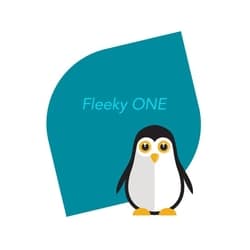What is looping
Looping, in programming, is a technique used to repeatedly execute a block of code. It allows you to automate repetitive tasks without manually writing the same code multiple times. This is achieved by using control structures called loops.
There are a few common types of loops:
- For Loop: Used when you know in advance how many times you want to execute a block of code.
- Example in Python:
for i in range(5): # This loop will run 5 times (i = 0 to 4) - print(i)
- Example in Python:
- While Loop: Used when you want to repeat a block of code as long as a certain condition is true.
- Example in Python:
count = 0 - while count < 5: # This loop will run until count is less than 5
- print(count)
- count += 1
- Example in Python:
- Do-While Loop (in some languages): Similar to a while loop, but the code block is executed at least once before the condition is checked.
- Example in C++:cpp
int i = 0; - do {
- cout << i;
- i++;
- } while (i < 5); // This loop will run at least once, then repeat while the condition is true
- Example in C++:cpp
Loops are powerful because they allow you to handle repetitive tasks, manage data sets, or iterate over arrays and collections efficiently.
When a loop becomes a bug!
The term “loop” can also refer to a bug or unintended behavior in software, usually called an infinite loop. This happens when a loop in code never stops executing because the exit condition is never met or there’s no condition to break out of the loop.
For example, if you accidentally write a while loop with a condition that is always true, it will keep running forever, potentially causing the program to freeze or crash.
Here’s an example in Python:
while True:
print(“This will run forever!”) # Infinite loop because ‘True’ is always true.
In this case, the loop never stops because there’s no condition that would cause it to break out of the loop.
Bugs from looping can cause:
- High CPU usage: Since the loop never ends, it can consume a lot of system resources.
- Memory leaks: If the loop creates new objects repeatedly without cleaning up, it may exhaust the system’s memory.
- Unresponsive programs: If the loop is running on the main thread, it can make the program or even the entire system unresponsive.
So when people refer to a “loop” as a bug, they’re often talking about an infinite loop, which is an unintended result of faulty logic in looping structures.
Online ressources for coding and debugging
Certainly! There are numerous online resources available for coding and debugging, catering to various programming languages and levels of expertise. Here’s a list of valuable platforms and tools:
Coding Tutorials and Documentation
Codecademy: Offers interactive coding lessons in various languages.
freeCodeCamp: A non-profit organization that provides free coding challenges and projects.
W3Schools: Comprehensive tutorials and references on web development topics.
MDN Web Docs: Documentation for web technologies, including HTML, CSS, and JavaScript.
GeeksforGeeks: A vast resource with articles, coding challenges, and interviews.
Debugging Tools
Stack Overflow: A community-driven Q&A site where you can ask questions and find solutions for coding problems.
GitHub: Useful for version control; you can find numerous open-source projects and issues to learn from.
Debugging Tools in IDEs:
- Visual Studio Code: Features built-in debugging tools.
- PyCharm: Offers advanced debugging capabilities for Python.
- Eclipse: A popular IDE with extensive debugging features for Java.
Online Coding Platforms
LeetCode: Offers coding challenges that are great for practicing algorithms and data structures.
HackerRank: A platform for coding challenges and competitions, covering many programming languages.
Codewars: A platform for improving coding skills through challenges (kata).
Forums and Community Support
Reddit: Subreddits like r/learnprogramming and r/programming can be great for advice and resources.
Dev.to: A community of developers sharing articles, tutorials, and resources.
Debugging Techniques and Resources
CodePen: An online editor for HTML, CSS, and JavaScript, useful for testing and debugging front-end code.
JSFiddle: A similar platform for testing and sharing HTML, CSS, and JavaScript code snippets.
Fiddler: A web debugging proxy that logs HTTP(S) traffic between your computer and the Internet.
Postman: A tool for testing APIs and debugging network requests.
Learning and Experimentation
Kaggle: Great for data science enthusiasts, with datasets and kernels to learn from.
Google Developers Codelabs: Hands-on coding tutorials on various Google technologies.
Coursera & edX: Offer free and paid courses from universities covering computer science and programming.
These resources should help you enhance your coding skills and overcome debugging challenges.
Code Companion GPT
Engaging code guide with humor and unique explanations.
Happy Coding!
Enjoy The Tale of the Looping Hamster. A Tragicomedy in Code.

Invest in your future & learn
Learn affiliate marketing & build your own website.
Heads up! Make sure you sign up using my referral link to get access to my personal coaching and all features.
👉 Sign Up