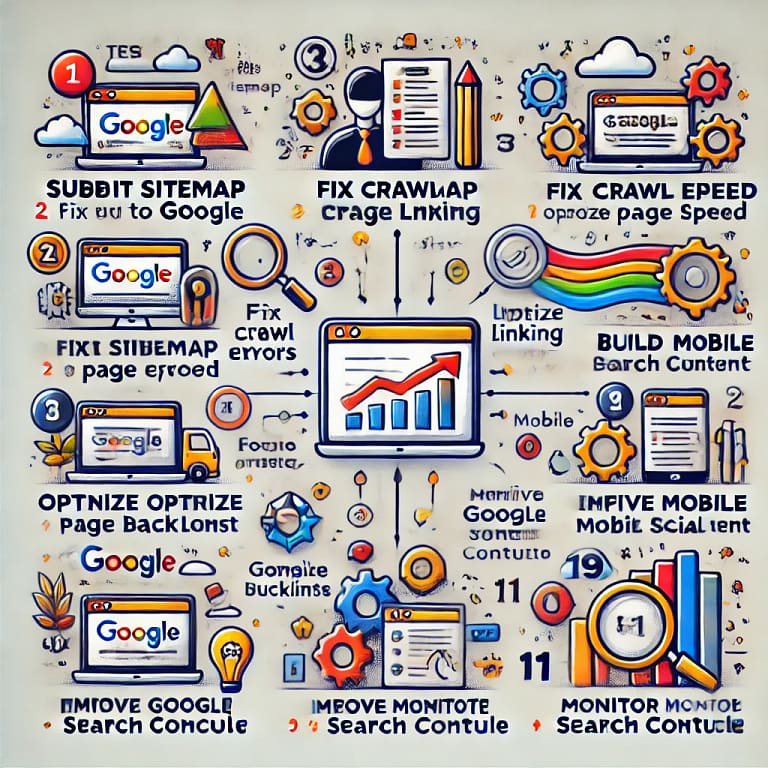
11 Tips to improve indexing by Google
Improving your website’s indexing by Google involves optimizing various technical and content elements to ensure Google can easily discover, crawl, and rank your pages. Here’s a step-by-step guide on how to improve indexing:
1. Submit Sitemap to Google Search Console
- Create a Sitemap: Ensure your website has an XML sitemap that lists all the important pages. Tools like Yoast SEO (for WordPress) can help generate this.
- Submit to Google: Log in to Google Search Console and submit your sitemap under the “Sitemaps” section. This helps Google find and index all your important pages.
2. Fix Crawl Errors
- Regularly check the Crawl Stats in Google Search Console. If Google encounters crawl errors (like broken links or inaccessible pages), fix them quickly.
- Ensure your robots.txt file isn’t blocking essential pages from being crawled. You can check this in Search Console under the “Robots.txt Tester.”
3. Ensure Proper Internal Linking
- Use Internal Links: Interlink your pages logically. This helps Google bots easily navigate your website and discover all your content.
- Prioritize Important Pages: Make sure your most important pages (like cornerstone content) are linked from other important or frequently visited pages.
4. Optimize Page Load Speed
- A slow website can impact both crawling and ranking. Use Google PageSpeed Insights to measure and optimize your page load times.
- Compress images, enable browser caching, and use a Content Delivery Network (CDN) to improve performance.
5. Update Old Content Regularly
- Fresh, regularly updated content encourages Google to revisit and re-crawl your site more often. Keep adding new posts or updating older ones with current information.
- Use structured data (schema markup) to make your content more understandable to search engines.
6. Build High-Quality Backlinks
- Backlinks signal to Google that your site is authoritative. Having other high-quality websites link to yours increases your credibility and improves crawl frequency.
- Submit guest posts, conduct outreach, or partner with other sites in your industry to build backlinks.
7. Fix Duplicate Content
- Ensure there are no duplicate pages or content across your site, as it can confuse search engines. Use canonical tags to point to the preferred version of a page.
- Google Search Console’s Coverage Report can help identify duplicate or excluded content.
8. Improve Mobile Usability
- Google primarily uses mobile-first indexing, so ensure your site is mobile-friendly. Use the Mobile-Friendly Testto check your site’s performance on mobile devices.
- Responsive design and mobile optimization will help Google index mobile versions of your site more effectively.
9. Leverage Social Media and Engagement
- Sharing content on social media platforms like Twitter, LinkedIn, and Facebook can help Google discover and index new content more quickly.
- Encourage visitors to engage with and share your content, creating more opportunities for Googlebot to find your pages.
10. Monitor Google Search Console Regularly
- Regularly check the Index Coverage Report and Crawl Stats in Search Console to ensure Google is crawling and indexing your pages as expected.
- Identify and resolve issues like pages being “crawled but not indexed” or “discovered but not indexed.”
11. Create High-Quality, SEO-Optimized Content
- Write comprehensive, keyword-optimized content with natural keyword placement that aligns with user intent.
- Incorporate long-tail keywords that reflect what users are searching for, as they are less competitive and more targeted.
- Use proper meta tags, including unique and relevant meta descriptions and title tags for each page.
By implementing these strategies, you’ll enhance your website’s visibility to Google, increase crawl frequency, and improve the overall indexing rate. Regular monitoring through Google Search Console will help you catch issues early and keep your site optimized.
Resuming table
A summarized table of actions for each step to improve your website’s indexing by Google:
| Step | Action Points |
| Submit Sitemap to Google | – Create an XML sitemap. – Submit the sitemap in Google Search Console (Sitemaps section). |
| Fix Crawl Errors | – Regularly check Google Search Console’s Crawl Stats. – Fix crawl errors (broken links, server errors). – Ensure your robots.txt isn’t blocking important pages. |
| Internal Linking | – Create logical internal linking between pages. – Ensure key pages are well-linked from high-traffic or important pages. |
| Optimize Page Load Speed | – Use Google PageSpeed Insights to assess page speed. – Compress images, enable caching, and use a CDN to speed up the site. |
| Update Old Content | – Regularly refresh old content with current data. – Use structured data (schema markup) for improved search engine understanding. |
| Build High-Quality Backlinks | – Engage in outreach and guest blogging to acquire backlinks. – Focus on getting links from authoritative, relevant websites. |
| Fix Duplicate Content | – Identify and fix duplicate content using Google Search Console. – Use canonical tags to point to preferred versions of pages. |
| Improve Mobile Usability | – Ensure your site is mobile-responsive. – Use Google’s Mobile-Friendly Test to verify usability on mobile devices. |
| Leverage Social Media | – Share content on platforms like Facebook, Twitter, LinkedIn. – Encourage users to engage with and share your content to increase visibility. |
| Monitor Google Search Console | – Regularly review the Index Coverage Report and Crawl Stats. – Resolve indexing issues (e.g., “crawled but not indexed” pages). |
| Create High-Quality Content | – Write SEO-optimized content targeting relevant keywords. – Include long-tail keywords to capture niche traffic.- Use unique meta tags. |
This table summarizes the key actions you can take to improve your website’s indexing, making it easier to follow through with each step.
Thank you for reading and sharing!
Source OpenAI’s ChatGPT Language Model and DALLE – Images Picsart

Invest in your future & learn
Learn affiliate marketing & build your own website.
Heads up! Make sure you sign up using my referral link to get access to my personal coaching and all features.
👉 Sign Up







