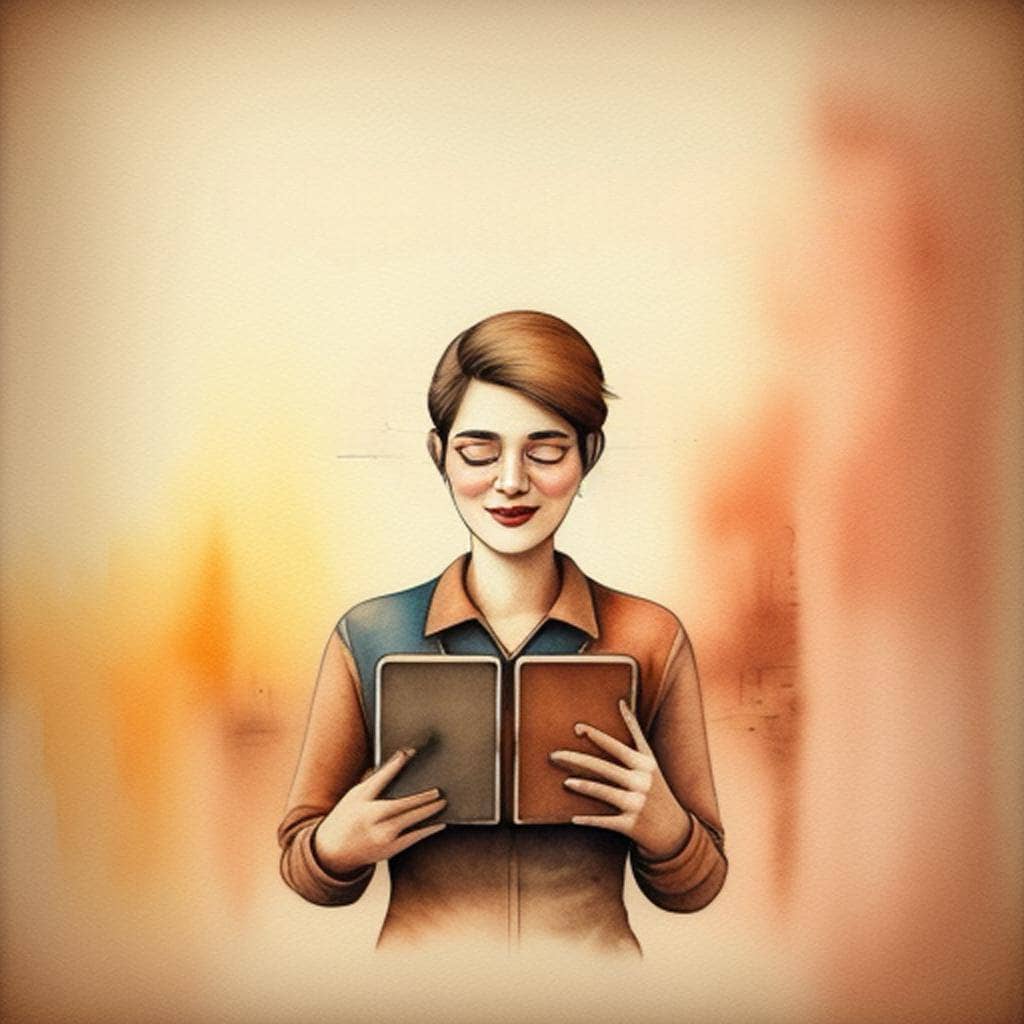
Designing a website for children
When designing a website for children, it’s essential to consider their age group and specific needs. Children under 7 and those between 7 and 12 have different cognitive and developmental levels, so your design should cater to their distinct requirements.
Here are some focus points for each age group:
For Children Under 7
- Simple and Intuitive Navigation: Keep the website navigation simple and easy to understand. Use large, colorful buttons and icons with clear labels that young children can recognize and interact with.
- Visual Appeal: Use bright and engaging colors, playful fonts, and appealing images or illustrations. Make sure the overall design is visually stimulating and attractive to young children.
- Interactive and Age-Appropriate Content: Provide interactive content such as games, puzzles, and simple quizzes that are designed to be age-appropriate and educational. Avoid complex text-heavy content.
- Large Clickable Elements: Ensure that interactive elements are large enough to be easily clicked or tapped by small fingers. Avoid tiny buttons that could frustrate young users.
- Minimal Text: Keep text minimal and use simple language that is suitable for early readers or pre-readers. Incorporate voiceovers or narrations for important information.
- Safety and Privacy: Implement strict safety measures to protect children’s privacy and ensure a safe online environment. Avoid collecting personal information without parental consent.
- Parental Controls: Offer features that allow parents to set controls and limit screen time or access to certain content.
For Children 7-12
- Clear Organization: Maintain a well-organized layout with clear menus and categories. Children in this age group are more capable of understanding basic navigation structures.
- Engaging but Educational Content: Create a balance between entertainment and education. Include games, quizzes, and activities that promote learning and skill development.
- Age-Appropriate Challenges: Provide more challenging content and activities suitable for their cognitive development, such as puzzles and quizzes with varying difficulty levels.
- Interactivity: Encourage user engagement through features like forums, comments, or interactive discussion boards where kids can share their thoughts and ideas.
- Responsive Design: Ensure that your website is responsive and works well on various devices, including tablets and smartphones, as older children may access content from different devices.
- Digital Literacy and Online Safety: Incorporate educational resources on digital literacy and online safety, teaching them about responsible internet use and how to identify potential risks.
- Feedback and Progress Tracking: Consider adding features that allow children to track their progress, earn rewards, or receive feedback on their activities and achievements.
- Parental Involvement: Offer features that allow parents to monitor their children’s activities on the website and set appropriate controls based on their age and maturity level.
Remember that regardless of the age group, it’s crucial to create a visually appealing, user-friendly, and safe online environment for children. Conduct user testing with children in your target age range to gather feedback and make improvements based on their experiences and preferences. Additionally, compliance with child privacy laws, such as COPPA in the United States, is essential when designing websites for children.
Table summarizing the similarities and differences in designing websites for children under 7 and children 7-12
| Aspect | Children Under 7 | Children 7-12 |
| Navigation | Simple and intuitive navigation with large buttons. | Clear organization with menus and categories. |
| Visual Appeal | Bright colors, playful fonts, and engaging images. | Engaging but not overly childish design. |
| Interactive Content | Simple games, puzzles, and age-appropriate quizzes. | More challenging games and activities. |
| Text | Minimal text, simple language, and voiceovers. | Age-appropriate text for early readers. |
| Clickable Elements | Large clickable elements for small fingers. | Usable by older children but not too small. |
| Safety and Privacy | Strict privacy measures and minimal data collection. | Continued focus on child online safety. |
| Parental Controls | Basic parental controls for content and screen time. | Enhanced parental controls and monitoring. |
| Content Challenge | Focus on basic learning and exploration. | Encourage critical thinking and skill development. |
| Interactivity | Simple interactions suitable for younger children. | More advanced interactive features. |
| Educational Resources | Basic educational content and activities. | A balance of entertainment and education. |
| Digital Literacy and Safety | Introduction to digital literacy and online safety. | In-depth education on responsible internet use. |
| Responsive Design | Ensured compatibility with various devices. | Responsive design for different devices. |
| Feedback and Progress Tracking | Limited feedback on activities and achievements. | More comprehensive progress tracking and feedback. |
Please note that these are general guidelines, and the specific design requirements for your website may vary based on your target audience, goals, and content. It’s essential to conduct user research and consider the unique needs and preferences of the children you aim to serve and the laws that apply.
Thank you for reading and sharing!
Source OpenAI’s ChatGPT Language Model and DALLE – Images Picsart

Invest in your future & learn
Learn affiliate marketing & build your own website.
Heads up! Make sure you sign up using my referral link to get access to my personal coaching and all features.
👉 Sign Up







