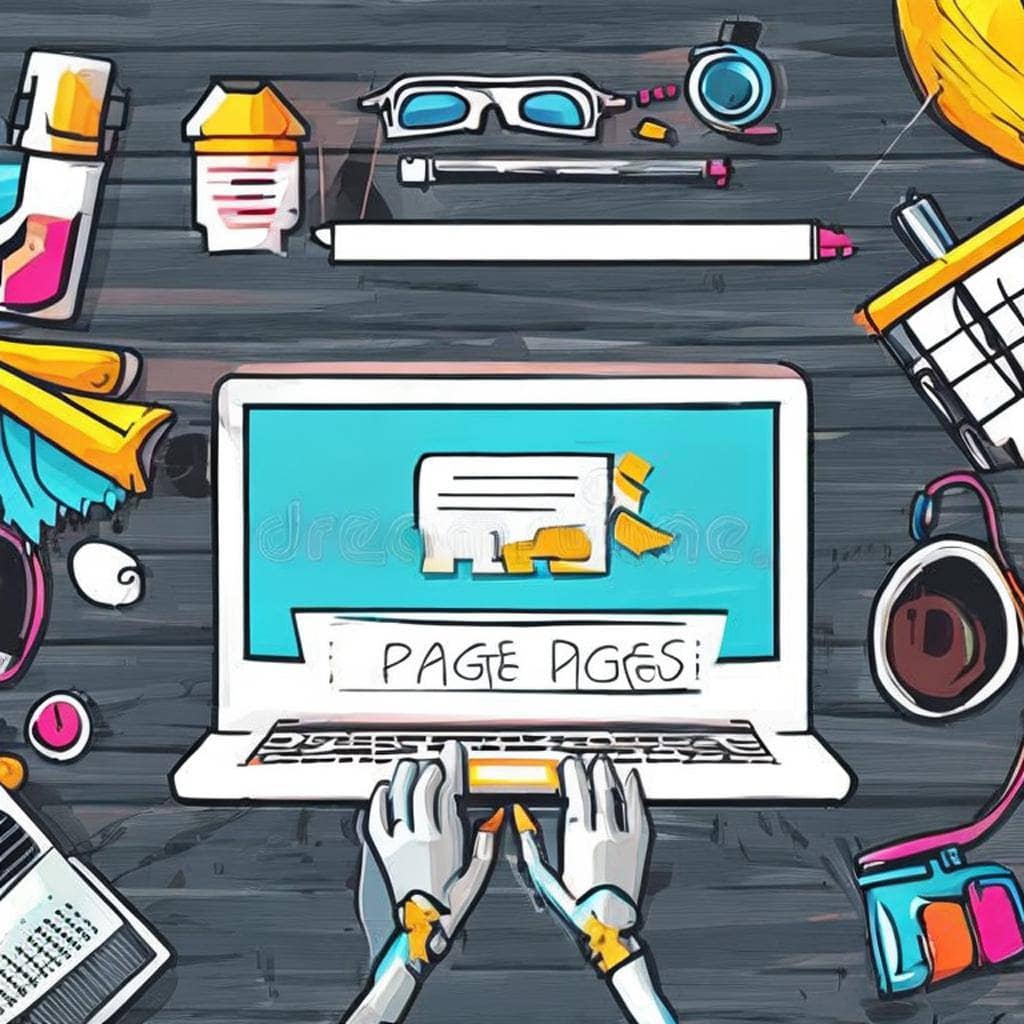
Create effective sales pages
Creating effective sales pages requires a solid foundation, beginning with a strong domain hosted on WordPress. Consider purchasing a domain that reflects your personal brand, business, or niche. It’s crucial to choose a reliable hosting company – free hosting options should be avoided.
A few trustworthy hosting options include Siterubix (offering a free subdomain for those learning affiliate marketing and web-building, with upgrades available), One (with the ability to level up), and Fastcomet (which offers c-panel access and excellent customer support).
Once you have your domain and hosting, you’ll need to upload WordPress – many hosting companies will do this for you. To access the c-panel, go to yourdomain/cpanel.
Next, create a mailbox with yourname@yourdomain to ensure professional communication. When designing your website, choose a WordPress theme that fits your needs – consider starting with a free theme and upgrading to a premium option later.
For faster image display, use cloud storage like Amazon S3 and hyperlink your images. Keep in mind that pages are static and not listed by date, while posts are dynamic and organized by date.
Customize your site’s appearance, widgets, and menus under the “Appearance” tab. Check the “Plugins” tab to view your installed plugins, and utilize the “Settings” tab to adjust rules for your website, including user permissions and privacy settings.
To achieve success with your sales page, focus on creating your own products. Product creation is the key to generating income through blogging.
10 steps
Ten steps you can use as framework for your website
- Choose a reliable hosting provider and purchase a domain that reflects your personal brand, business, or niche.
- Create a mailbox with yourname@yourdomain for professional communication.
- Upload and activate WordPress, or have your hosting provider do it for you.
- Select a WordPress theme that fits your needs, with the option to upgrade to a premium theme later.
- Use cloud storage like Amazon S3 for faster image display and add hyperlinks to images.
- Customize your site’s appearance, widgets, and menus under the “Appearance” tab.
- Install plugins to enhance your site’s functionality and performance.
- Set rules for your website under the “Settings” tab, including privacy settings and user permissions.
- Focus on creating your own products to maximize your revenue potential.
- Craft high-impact product offers that showcase your products’ unique value proposition and resonate with your target audience.
Shop tip
Sales page On Amazon
Learn with others!

Invest in your future & learn
Learn affiliate marketing & build your own website.
Heads up! Make sure you sign up using my referral link to get access to my personal coaching and all features.
👉 Sign Up
Source OpenAI’s ChatGPT Language Model and DALLE – Images Picsart







