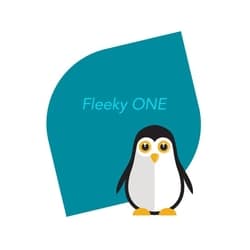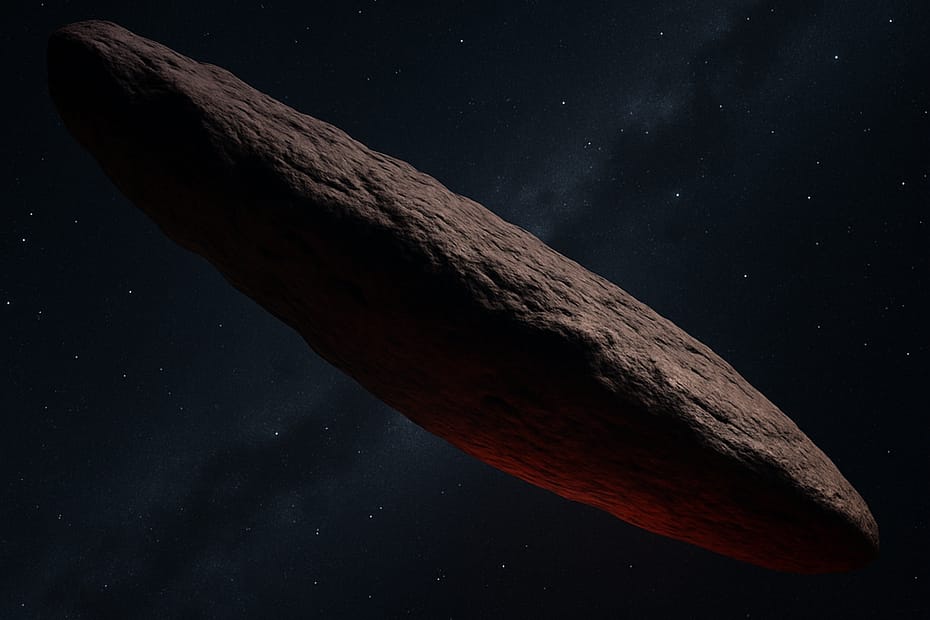The Curious Case of the 404 Error
Oops, Where Did My Page Go? The Curious Case of the 404 Error
Imagine this: You’re deep in a late-night research rabbit hole, you click a promising link… and BOOM 💥
404 – Not Found.
It’s like asking your dog where the pizza went, and it just blinks at you innocently.
Welcome to the wonderfully annoying world of 404 errors, the internet’s equivalent of “We lost your order, Karen, please don’t scream.”
What Is a 404 Error Anyway?
A 404 error means the server looked for a page… and it just wasn’t there. Like a barista forgetting your coffee but still charging you for emotional damage.
It’s a client-side HTTP error, and here’s the technical breakdown (translated into English):
- 404 = “I looked for the thing, but it doesn’t exist.”
- The server is alive and well (hello, homepage!), but that specific URL is MIA.
🔍 Common Causes of 404 Errors (a.k.a. “Digital Bermuda Triangles”)
Let’s break it down with examples and sarcasm:
🧼 1. Typos in URLs
You typed example.com/blogg/post-1 instead of example.com/blog/post-1.
Fix: Learn to spell. Or just copy-paste. Your fingers are not lawyers — stop letting them guess.
🧹 2. Missing .htaccess or Rewrite Rules (CMS Users, Hello)
Your homepage works, but clicking posts gives a 404? That’s your .htaccess doing a vanishing act.
Fix: If you’re using WordPress, regenerate permalinks by going to:
Settings → Permalinks → Save Changes
Boom. Rewrite rules refreshed.
Here’s the sacred .htaccess scroll for WordPress:
<IfModule mod_rewrite.c>
RewriteEngine On
RewriteBase /
RewriteRule ^index\.php$ – [L]
RewriteCond %{REQUEST_FILENAME} !-f
RewriteCond %{REQUEST_FILENAME} !-d
RewriteRule . /index.php [L]
</IfModule>
🔥 3. mod_rewrite Is NOT Enabled (Apache Users)
Your Apache server is like: “Rewrite rules? Never met ’em.”
Fix: Tell your server to get with the program:
sudo a2enmod rewrite
sudo systemctl restart apache2
Then edit your Apache config to allow rewrites:
<Directory /var/www/html>
AllowOverride All
</Directory>
📦 4. Moved or Deleted Content
You deleted that post two months ago, and forgot. Now it’s haunting users like a ghost with broken dreams.
Fix: Add a redirect. It’s the digital equivalent of forwarding mail.
Redirect 301 /old-url /new-url
🕳️ 5. CMS Permalinks Are Drunk
Sometimes your CMS forgets how URLs work. This happens especially after migrating or updating themes/plugins.
Fix: See above — flush permalinks. It’s like slapping your CMS until it remembers what day it is.
How to Fix 404 Errors Without Screaming Into the Void
| Situation | Fix |
| Broken links on your site | Use tools like Broken Link Checker |
| Random 404s on blog posts | Regenerate permalinks or fix .htaccess |
| Custom website | Check file paths, routing, or server config |
| Apache server & CMS | Enable mod_rewrite, configure virtual hosts |
| Legacy URLs after migration | Setup 301 redirects |
🤹 Bonus: Funny 404 Page Ideas
If you can’t beat 404s, at least make them funny.
- “This page ran away with the circus.”
- “Error 404: The page you’re looking for is on coffee break.”
- “Congratulations! You’ve found our secret nothingness.”
TL;DR
404s happen. Whether you typo’d a URL or your server is playing dumb, they’re fixable.
And if you’re going to have a broken page, make it the funniest broken page ever.
Code Companion GPT
Engaging code guide with humor and unique explanations.

Invest in your future & learn
Learn affiliate marketing & build your own website.
Heads up! Make sure you sign up using my referral link to get access to my personal coaching and all features.
👉 Sign Up