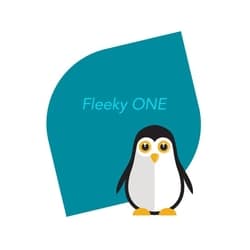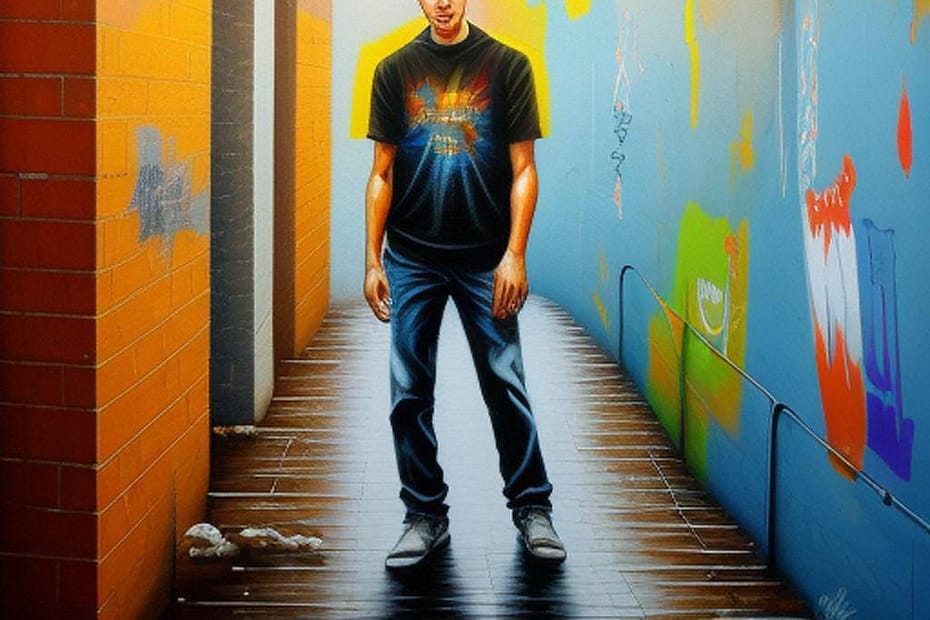Apps or software for managing Creative Commons Licenses
There are several apps and software available that can assist in managing Creative Commons licenses for a large number of images. Here are a few options:
XnView
XnView is an image management and viewer software that allows you to apply Creative Commons licenses to your images in bulk. It supports a wide range of file formats and provides features for organizing, categorizing, and adding metadata to images.
Adobe Bridge
Adobe Bridge is a powerful digital asset management software that enables you to apply Creative Commons licenses to your image collections. It offers batch processing capabilities, making it efficient to manage licenses for thousands of images at once. Additionally, Adobe Bridge provides advanced metadata editing options.
digiKam
digiKam is an open-source image management software that includes features for applying Creative Commons licenses. It supports batch processing, allowing you to assign licenses to multiple images simultaneously. digiKam also provides options for organizing, tagging, and editing metadata for efficient management of large image collections.
Photo Mechanic
Photo Mechanic is a professional image management software widely used by photographers. It offers robust batch processing capabilities, allowing you to add Creative Commons licenses to thousands of images quickly. Photo Mechanic also provides advanced metadata editing and image organization features.
BulkPhotoLicense
BulkPhotoLicense is a web-based service specifically designed for managing Creative Commons licenses for large image collections. It allows you to upload and apply licenses to thousands of images in one go. The service offers customization options and simplifies the process of managing licenses for a large volume of images.
When selecting an app or software, consider factors such as user-friendliness, compatibility with your operating system, the specific features you require, and any associated costs. It’s recommended to try out demos or free trial versions to assess which tool best suits your needs before committing to a purchase or subscription.
Comparison table of the apps and software mentioned, along with their pros, cons, and price information
| Software | Pros | Cons | Price |
| XnView | – Supports a wide range of formats – Batch processing capabilities | – User interface may feel overwhelming – Limited advanced editing features | Free |
| Adobe Bridge | – Powerful metadata editing – Advanced organization features | – Requires Adobe Creative Cloud subscription – Can be resource-intensive | Subscription-based |
| digiKam | – Open-source and free – Batch processing capabilities | – User interface may not be as intuitive – Limited advanced editing features | Free |
| Photo Mechanic | – Robust batch processing – Advanced metadata editing | – Relatively high price point – Geared towards professional photographers | Paid |
| BulkPhotoLicense | – Web-based service for bulk licensing – Simplified management of large collections | – May not have advanced editing features – Internet connection required | Subscription-based |
Prices and available features may vary based on the specific version or edition of the software. Additionally, while some options offer free versions or trials, they may have limitations compared to their paid counterparts. Assessing your specific needs and preferences will help you determine the most suitable choice for managing Creative Commons licenses for your large image collections.
You can easily search online for the respective software names to find visuals, screenshots, and demos to get a visual representation of each tool’s interface and features. This will allow you to make a more informed decision based on your visual preferences and requirements.
Which one is easiest?
The ease of use can vary depending on individual preferences and familiarity with different software interfaces. However, in terms of user-friendliness, XnView and digiKam are generally considered to be relatively straightforward and easy to use, especially for basic tasks like batch processing and adding Creative Commons licenses to images. They provide intuitive interfaces and offer essential functionalities without overwhelming users with complex features.
That being said, it’s always a good idea to explore the software yourself and determine which one aligns best with your specific needs and workflow. Many of these software options offer free versions or trial periods, allowing you to test them out and see which interface and functionality resonate with you the most.

Shop tip
Creative Commons Licenses on Amazon
Thank you for reading and sharing!
Source OpenAI’s ChatGPT Language Model and DALLE – Images Picsart

Invest in your future & learn
Learn affiliate marketing & build your own website.
Heads up! Make sure you sign up using my referral link to get access to my personal coaching and all features.
👉 Sign Up