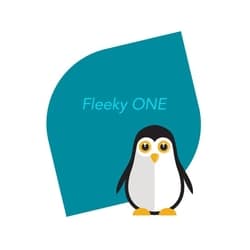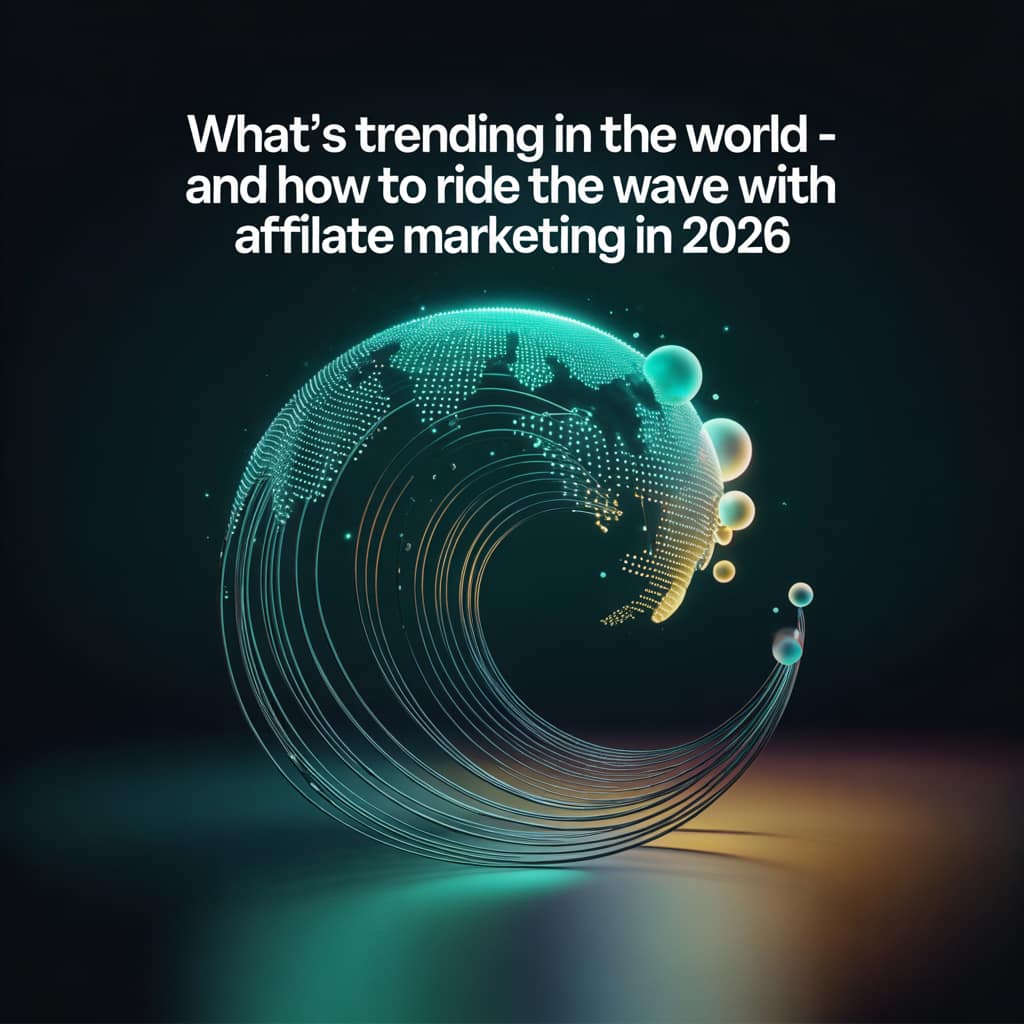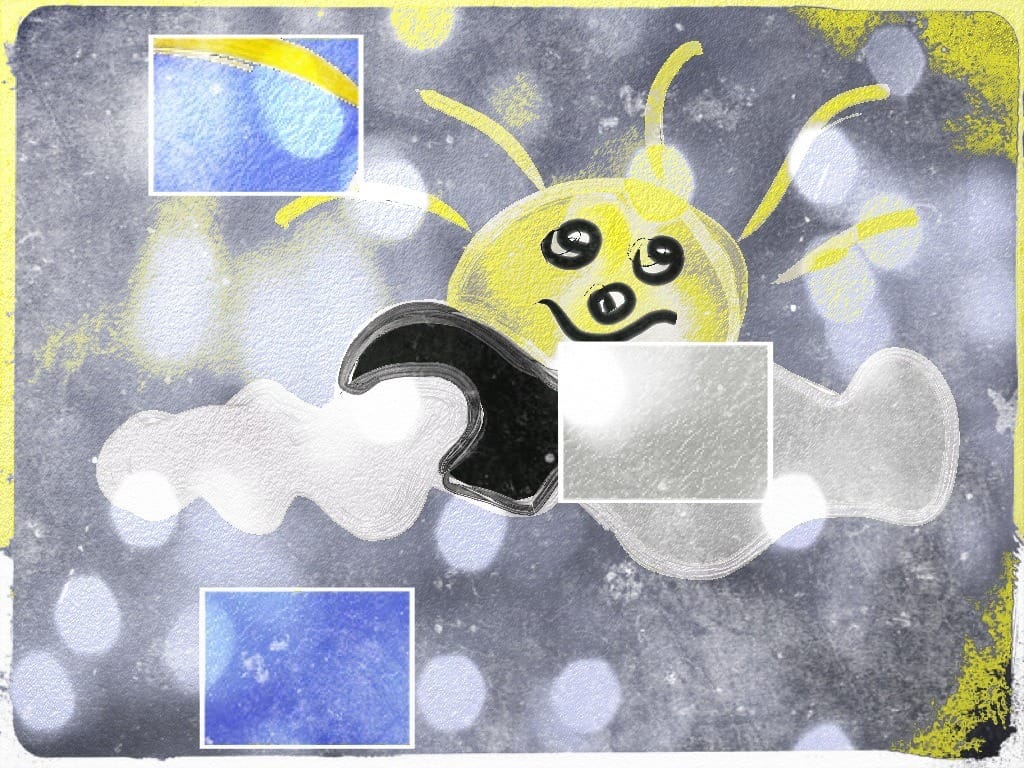Amazon SES + FluentCRM = power combo
Amazon SES + FluentCRM = The Power Combo for Smart Email Marketing (Without Breaking the Bank)
If you’ve ever wondered how to send thousands of professional emails without paying enterprise prices, you’re not alone.
Many creators (bloggers, vloggers, coaches, even small business owners) hit a wall with platforms like Mailchimp, ConvertKit, or AWeber. Great tools, but the price climbs fast as your list grows.
Enter FluentCRM + Amazon SES.
This is the ultimate tag team for smart, affordable, and fully owned email marketing.
🧠 What Is FluentCRM?
FluentCRM is a self-hosted WordPress plugin that turns your website into a full-featured email marketing machine. You can:
- Build and segment your list
- Send broadcasts and drip campaigns
- Create smart automations
- Track opens, clicks, and more
All without leaving your WordPress dashboard. It’s lightweight, intuitive, and powerful.
🚀 What Is Amazon SES?
Amazon SES (Simple Email Service) is part of the Amazon Web Services (AWS) ecosystem. It handles the actual sending of emails.
It’s not a plugin. It’s a cloud-based infrastructure tool that delivers emails at high volume with industry-leading deliverability. SES is:
- Blazingly fast ⚡
- Extremely reliable 🛡️
- Incredibly cheap 💰 (we’re talking $0.10 per 1,000 emails)
🔌 How Do They Work Together?
Think of it like this:
| FluentCRM | Amazon SES |
| The brains 🧠 | The muscle 💪 |
| Builds, writes, and automates your campaigns | Sends the emails to inboxes |
| WordPress plugin | AWS cloud service |
To connect the two:
- Set up an AWS account and verify your domain for SES.
- Install FluentSMTP (a free WordPress plugin) to link SES with your WordPress site.
- Point FluentCRM to use FluentSMTP — and you’re done.
✅ Why Creators Love This Setup
- You own your list — no more being at the mercy of platforms.
- You control your costs — send 10,000+ emails per month for under a few dollars.
- You build deeper connections — with segmentation, personalization, and automation built-in.
Whether you’re just starting or scaling up, this setup gives you the tools of the pros without the price tag.
✋ Final Thought
Don’t let “tech overwhelm” stop you from leveling up your email game. With FluentCRM + Amazon SES, you get both control and capability — and that’s the sweet spot for sustainable growth.
When 3 football stadiums invade your inbox
✅ FluentCRM + Amazon SES Setup Checklist (for WordPress)
🧱 Step 1: Prep Your WordPress Site
- Install FluentCRM from the WordPress plugin directory
- Install FluentSMTP (required to connect to Amazon SES)
📬 Step 2: Set Up Amazon SES
- Create a free AWS account
- Go to Amazon SES and choose your region (e.g., US East (N. Virginia))
- Verify your domain or email address
➤ You’ll need access to your DNS provider (like GoDaddy or Namecheap) - Create SMTP credentials in SES (username & password)
🔌 Step 3: Connect FluentSMTP to Amazon SES
- Open the FluentSMTP settings in your WordPress dashboard
- Choose Amazon SES as your mailer
- Paste in your SES SMTP username, password, region, and from email
- Run a test email to confirm everything works
🧠 Step 4: Use FluentCRM for Email Marketing
- Create tags, lists, or segments for your subscribers
- Set up automations or drip sequences
- Write your first email campaign
- Send or schedule it — SES will handle the delivery
🎯 Optional but Smart Extras
- Set up SPF/DKIM in your DNS (to improve deliverability)
- Use double opt-in for list quality
- Clean your list regularly
- Monitor open and click-through rates
🎉 And that’s it! Once set up, your emails are powerful, automated, and super affordable.

Thank you for reading and sharing!
Source OpenAI’s ChatGPT Language Model and DALLE – Images Picsart