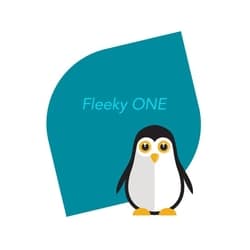Strategy to set up a wordpress site with digital wallpapers for sale
Setting up a WordPress site for selling digital wallpapers can be a great way to monetize your designs and showcase your creativity.
Here are some steps to help you get started:
- Choose a reliable web hosting provider: Your web hosting provider will be responsible for ensuring that your site is always up and running, so it’s important to choose a reliable provider with a good track record. Look for a provider that offers fast loading times, reliable uptime, and good customer support.
- Install WordPress: Most web hosting providers offer a one-click installation of WordPress, which makes it easy to get started. Follow the provider’s instructions to install WordPress on your site.
- Choose an e-commerce plugin: In order to sell digital wallpapers, you’ll need an e-commerce plugin that allows you to create a store and sell your products. Some popular options include WooCommerce, Easy Digital Downloads, and Shopify.
- Upload your digital wallpapers: Once you have your e-commerce plugin set up, you can start uploading your digital wallpapers to your store. Make sure to include high-quality images and descriptions that accurately represent your products.
- Set your prices: Decide on a pricing strategy that reflects the value of your digital wallpapers. You can offer different pricing options, such as single wallpaper purchases or bundled packages.
- Create a blog: A blog is a great way to drive traffic to your site and showcase your creativity. Use your blog to share your design process, showcase new designs, and provide helpful tips for using your digital wallpapers.
- Promote your site: Use social media, email marketing, and other promotional channels to drive traffic to your site and increase sales. Consider offering special promotions or discounts to incentivize customers to make a purchase.
By following these steps, you can set up a WordPress site for selling digital wallpapers that showcases your designs and provides a great shopping experience for your customers. Good luck!
Table summarizing the key steps to take when setting up a WordPress site for selling wallpapers:
| Step | Description |
| 1. Choose a reliable web hosting provider | Select a hosting provider that offers fast loading times, reliable uptime, and good customer support. |
| 2. Install WordPress | Most hosting providers offer a one-click installation of WordPress, which makes it easy to get started. |
| 3. Choose an e-commerce plugin | Choose an e-commerce plugin that allows you to create a store and sell your digital wallpapers, such as WooCommerce or Easy Digital Downloads. |
| 4. Upload your digital wallpapers | Upload your digital wallpapers to your store, making sure to include high-quality images and descriptions that accurately represent your products. |
| 5. Set your prices | Decide on a pricing strategy that reflects the value of your digital wallpapers. You can offer different pricing options, such as single wallpaper purchases or bundled packages. |
| 6. Create a blog | Create a blog to drive traffic to your site and showcase your creativity. Use your blog to share your design process, showcase new designs, and provide helpful tips for using your digital wallpapers. |
| 7. Promote your site | Use social media, email marketing, and other promotional channels to drive traffic to your site and increase sales. Consider offering special promotions or discounts to incentivize customers to make a purchase. |
These steps should help you get started on setting up a WordPress site for selling wallpapers. Remember to choose a theme and plugins that fit your needs and goals, and to prioritize high-quality images and descriptions to showcase your digital wallpapers effectively. Good luck!
Shop tip
WordPress site with digital wallpapers on Amazon
Thank you for reading and sharing!
Source OpenAI’s ChatGPT Language Model and DALLE – Images Picsart

Invest in your future & learn
Learn affiliate marketing & build your own website.
Heads up! Make sure you sign up using my referral link to get access to my personal coaching and all features.
👉 Sign Up